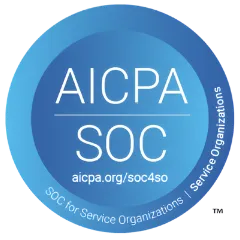We live in an era of mobile technology. It is 2022 and we cannot imagine our lives without mobile phones. We are so used to this device that we cannot imagine any of our daily work without it.
For example, from the beginning of the day itself we wake up with the alarm set on the mobile phone, our exercise tracked through an application, our work schedules through notes and reminders, we even drive to our destination with the help of navigation. In short mobile phones have become our necessity now.
Other than these daily use applications we use some business mobile applications too, like Google Analytics App, LinkedIn Pulse, EverNote, Google Drive, Dropbox, etc.
There it is the need of time that every software solution provider should also get a mobile application that will work for android and iOS, other than just web application.
Here we are today, to tell you about Asset Management Software and its mobile app.
What is Asset Management Software?
Asset Management is a systematic way to develop, operate, maintain, upgrade and dispose of assets in the most cost-effective manner including all costs, risks and performance attributes.
Whereas Asset Management Software is an application tool used for recording and tracking an asset throughout its life cycle, from procurement to its disposal.
Asset management software is used to track the inventories, hardware devices, and software with their respective life-cycles management as asset lifecycle management.
Why Mobile App for Asset Management Software?
Asset management software has become an important, effective and efficient tool for organizations. As most of the organizations work and deal, in or around assets, it is more appropriate to manage all the belonging systematically.
Web applications are already being used and experienced by almost everyone around the globe. Speaking about the easy and handy management of working and operation, that also at most practical note then, it counts for mobile inventory application as they are more productive to use.
Also Read: Asset Management Solution Needed for Efficient Office Working
Features for a Great Mobile App

- Usability
- Push Notification
- Feedback System
- Social Integration
- Customization
- Advanced Analytics
- Maintain Relevancy
- One-Click Contact
- Barcode/QR code Integration
- Security
As everyone carries a smartphone today and believes to work in a smarter way. The mobile application allows the users for easy, smart and crisp usage of the application's features.
Moreover, mobiles are convenient to use, and so as its application; as you have your smartphones in your pocket every time and everywhere you go.
Features of Asset Management Software Mobile Application

Here are some features provided by the Asset Management Software:
1. Asset Management
Asset management can be easily done through a mobile app also, you can track all the details of all the assets on your smartphone, anytime you want. From the asset's procurement details to their discard, everything you can witness on your phone.
2. Add Assets
You can add a newly purchased asset or an existing asset in the asset record or in the stock through the asset management mobile application, along with their status. Then it can be allotted to the user.
3. Discard Assets
You can discard or remove the long-term asset from your mobile phone. Disposal of an asset is important for proper accounting to maintain and update clear accounting records.
4. Access Asset Information
You can access all the information about the assets of your organization. This information can include asset details, pending activities, pending tickets, pending audits, addition, update, discard, of asset or tickets and activities.
5. Inventory Management
The inventory management through the CMMS mobile app will assist you to keep track of orders, inventory levels, sales, and deliveries, making your inventory management more streamlined.
6. Check-In & Check-Out
Assets can be transferred to another location/site or to the person employed in another department. Assets can even transfer back to the stock. You can also capture images, videos or files related to the assets while transferring them.
Through this transfer of assets, check-in and check-out can also be tracked easily and precisely.
7. Breakdown Maintenance/Ticketing
Users can raise tickets or queries through their mobile app. These raised tickets will be notified through an email, SMS, and push-notification.
You can even check all the kind of tickets by their status like open, assigned, pending, or closed from a single dashboard.
Whenever the ticket will be closed you will be notified through email, with the details of repairing done like if any spare is consumed or any cost is raised.
8. Preventive Maintenance Scheduling
You can easily plan maintenance to manage schedules of equipment maintenance. You can create checklists in schedules to maintain periodic tasks.
You can track pending activities using filters to generate custom reports. The mobile app also allows you to create work orders and assignments for technicians.
9. Audits & Physical Verification
Scanning of Asset tags is possible using a mobile phone camera. So, audits can be enabled on any smartphone remotely.
You can create and assign audits based on different categories and location of assets. The mobile app helps you to keep and maintain asset count from theft and damage.
10. Scanning of Barcodes/QR Codes
Scanning of barcodes and QR codes labeled to assets is possible through any smartphone using their cameras. As you scan the details listed to that barcode and QR code will appear on your screen.
You can easily know the complete information about the asset on your screen, just in few seconds.
If your assets and equipment are tagged with NFC technology, you just need to tap your phone on the NFC tag, and you will get all the details on your screen.
Also Read: Why Barcode System is a Good Idea for Small Businesses?
11. User-defined role
The functionalities of data feed in the mobile app will be done by specific team members with access. You select the number of people you want to access your mobile app for editing the data.
Otherwise, all the other members will just be able to view a few and limited details and won't be allowed to edit any kind of data.
12. Movement History
Access to movement history is also provided in the mobile app of asset management software. This is to get you to track of the events and changes made in the past few days or history.
13. Upload Files
Upload file is also a feature given to upload any file or document related to the asset. So that, with all the manually entered details you can also see these uploaded documents and files. This is not mandatory to enter but if required.
14. Emails & Notifications
Emails and notifications are the primary features of any mobile app. Everybody needs emails and notifications of any activity done on the app.
The asset management software is also functional for all kinds of notifications as emails, SMS, or push notification. You will be notified with all the data feed like addition or discard of the asset, the status of generated tickets, etc.
15. Application Settings
You can do general settings on your mobile app for your own convenience like the opening screen of the app, the configuration of the asset list shown to you, a single scan or continuous scan, etc.
16. Integration with Handheld Devices
The mobile app will be integrated with handheld devices like industrial rugged handheld devices, RFID scanners, handheld scanners, etc.
EndNote
The mobile app of Asset Management Software provides your fingers with 24*7 access and convenience. If you want to know about the location of your asset you need not find the desktop nearby, just simply grab your smartphone and you can access the application software.
Convenience, Real-Time Access, Ease of use are some features everybody wants in a mobile application. The mobile app has taken the Asset Management Software to a higher level expanding it for usage, maintenance, and tracking of assets.
Asset Infinity also provides a mobile application for Asset Management and Tracking Software.
You can go for a 14-day free trial.

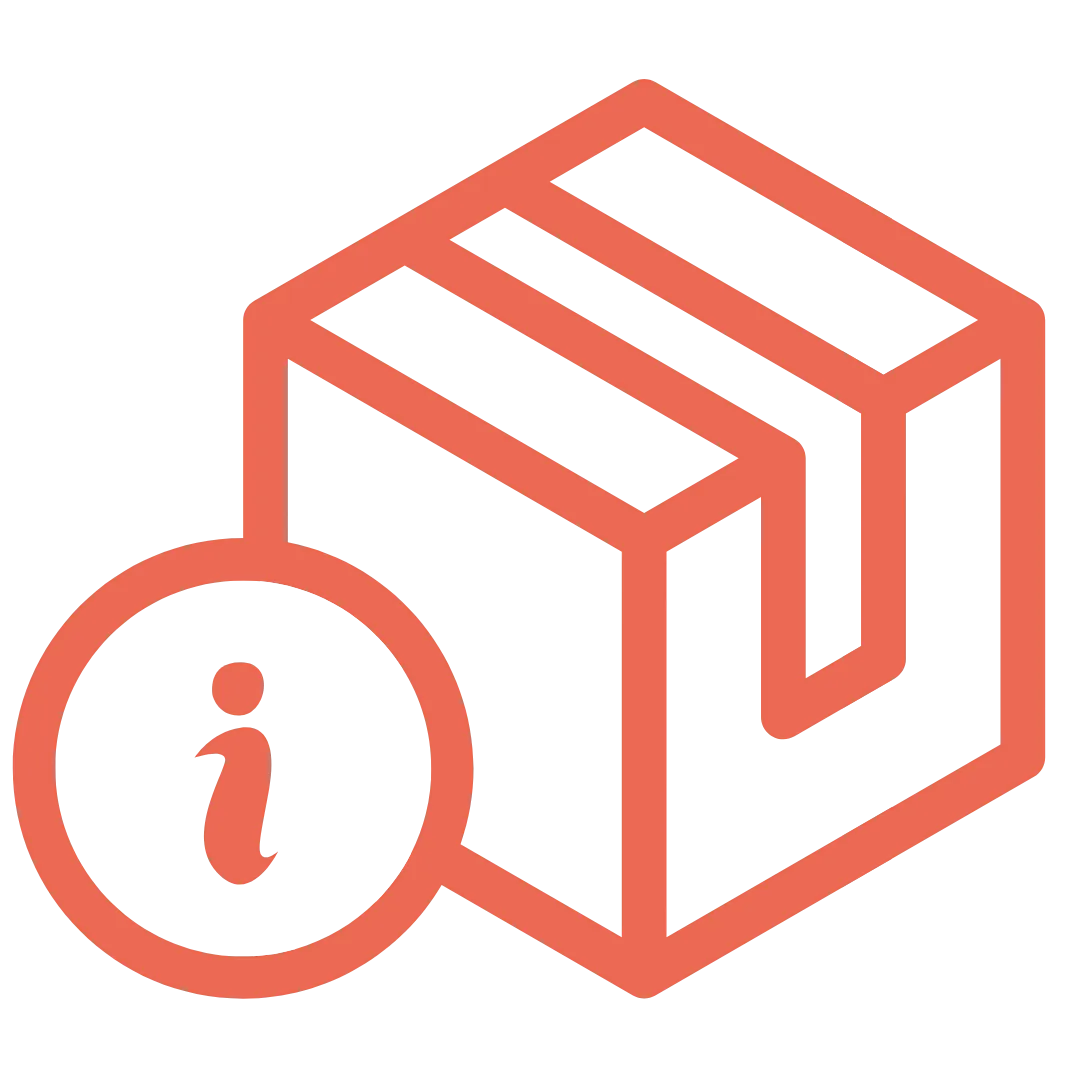
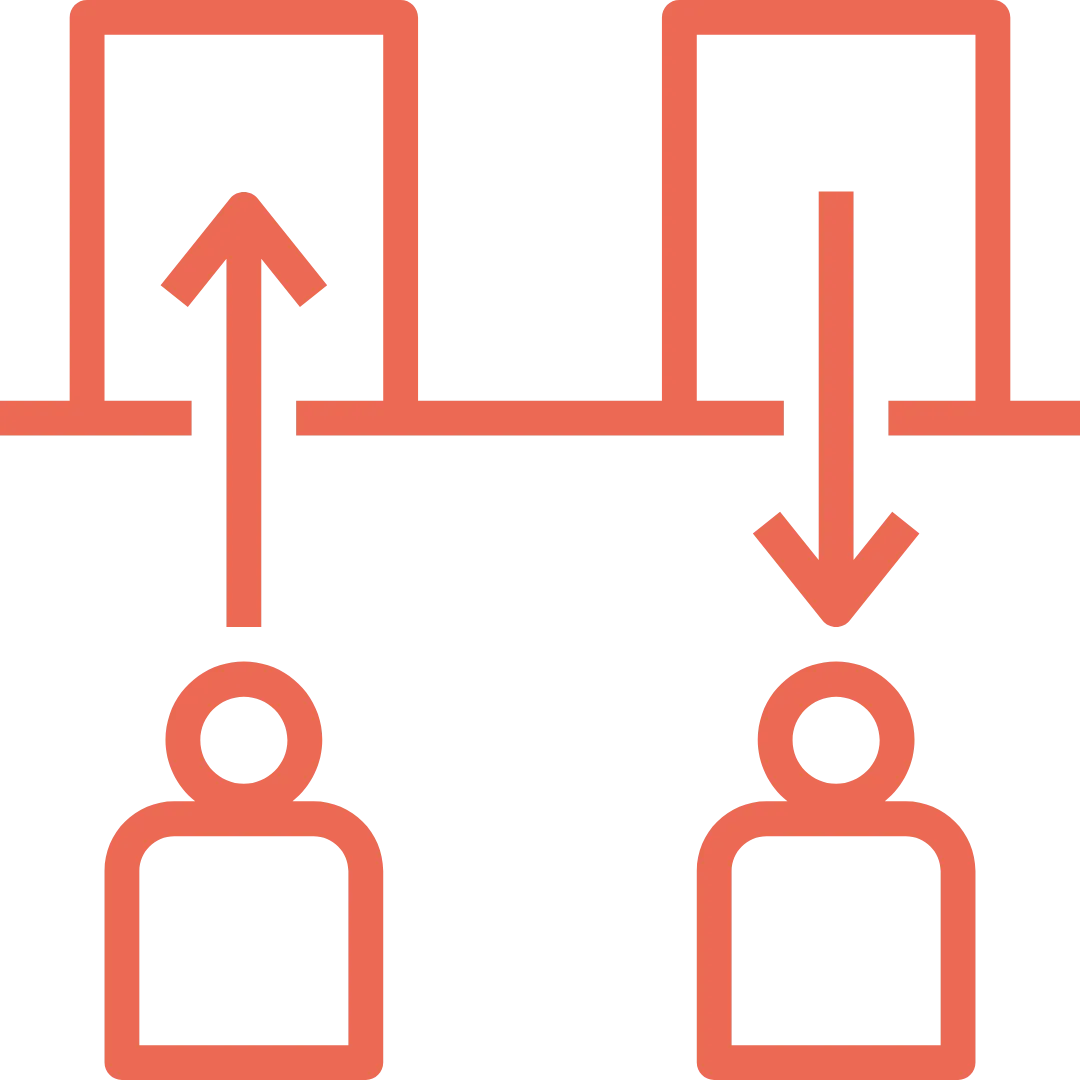
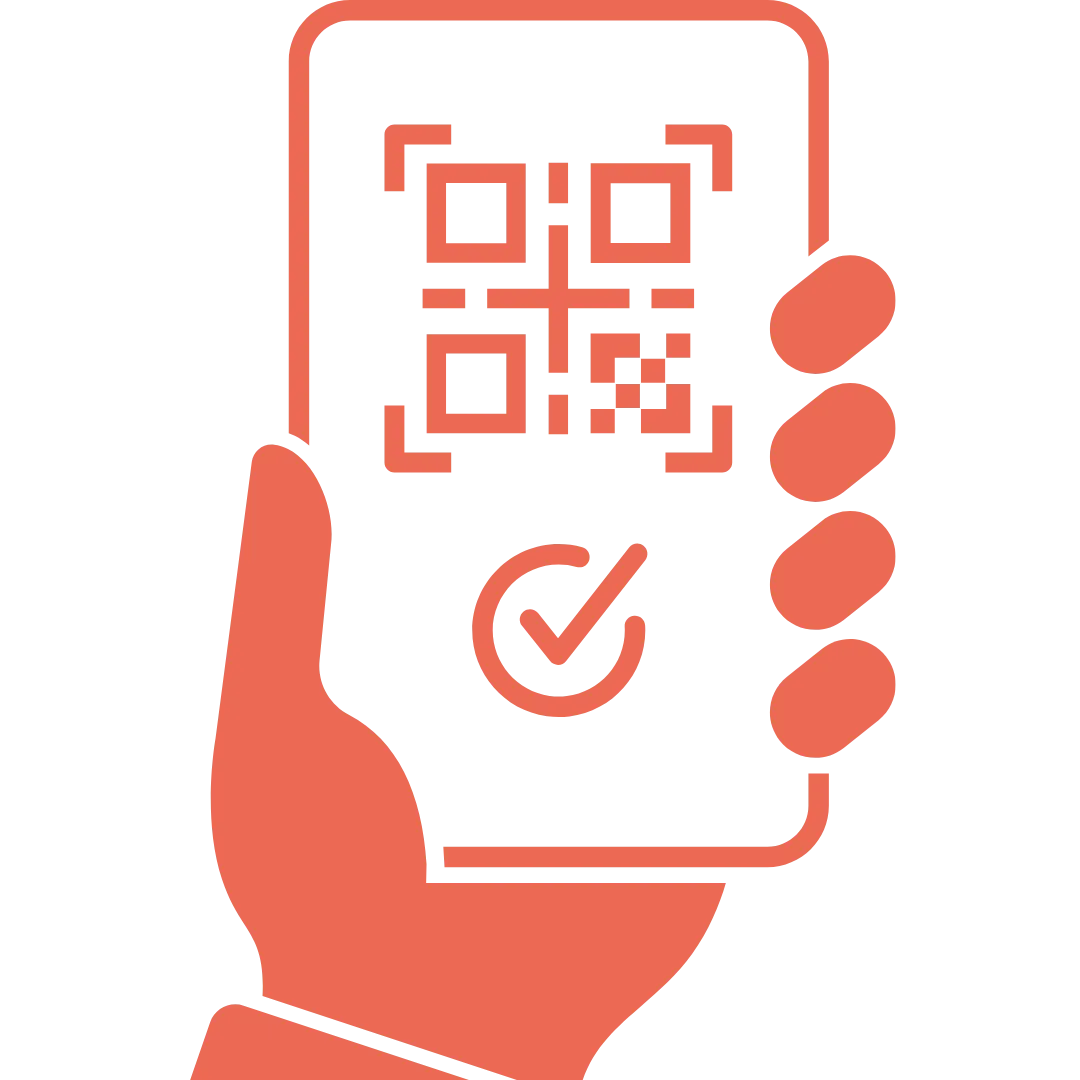
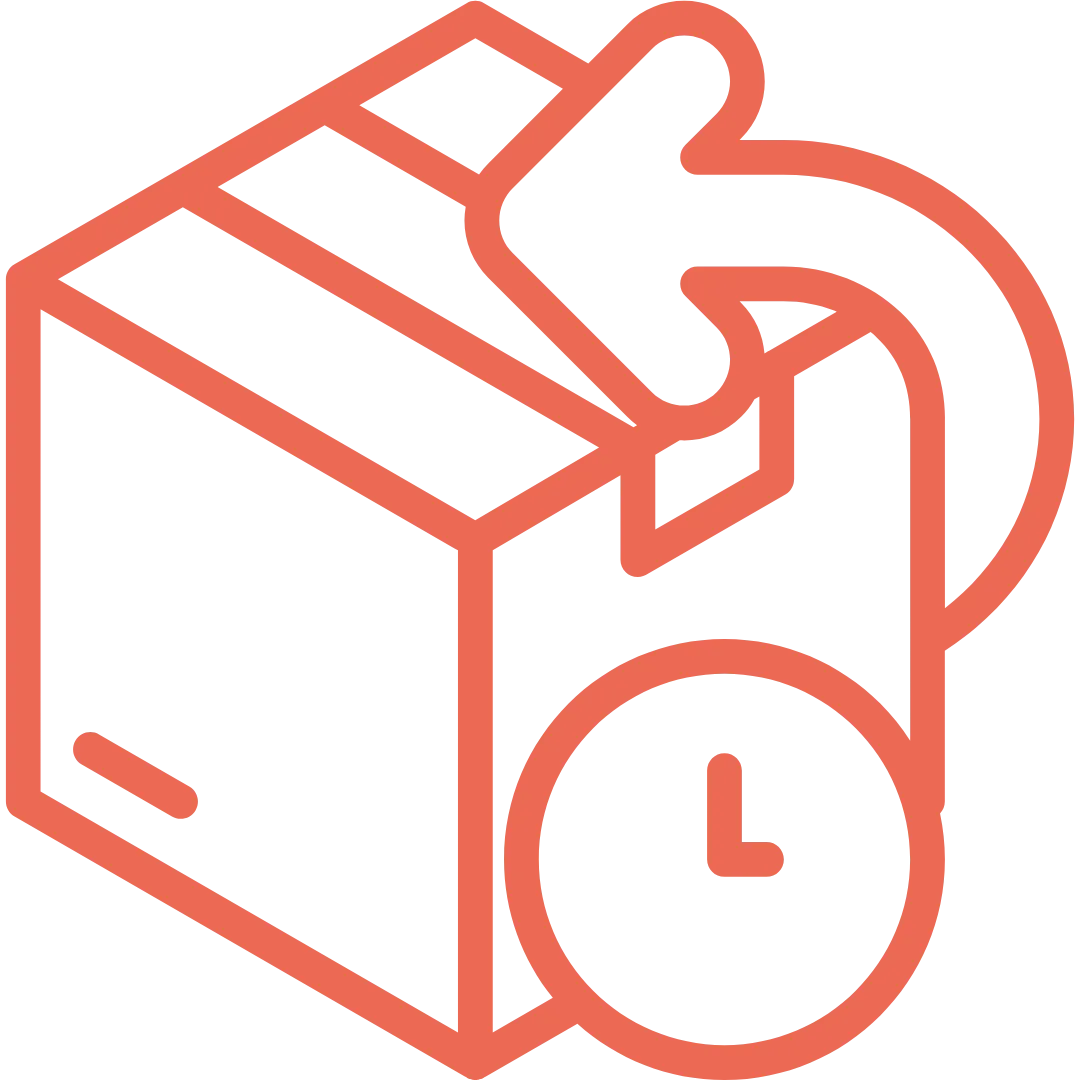

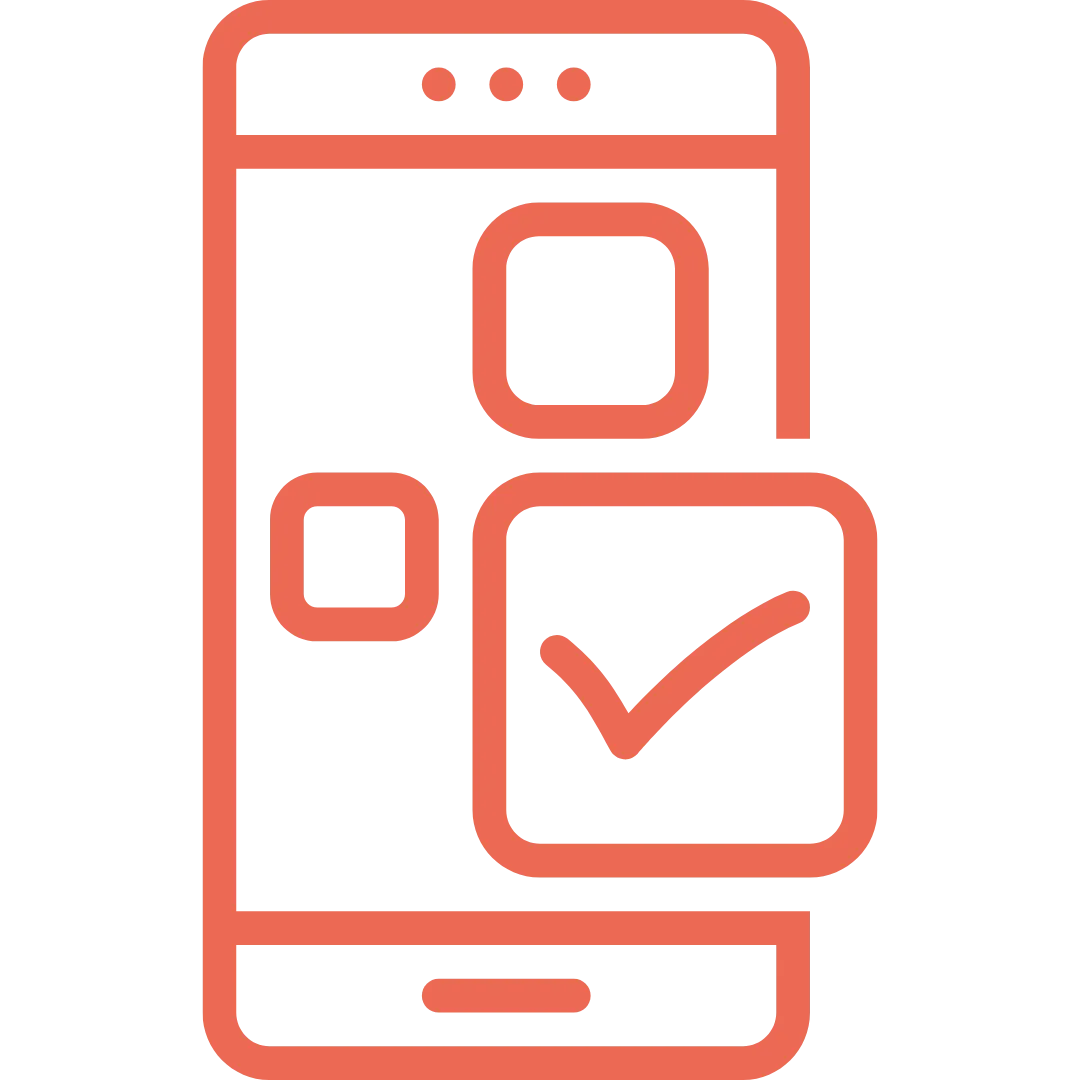

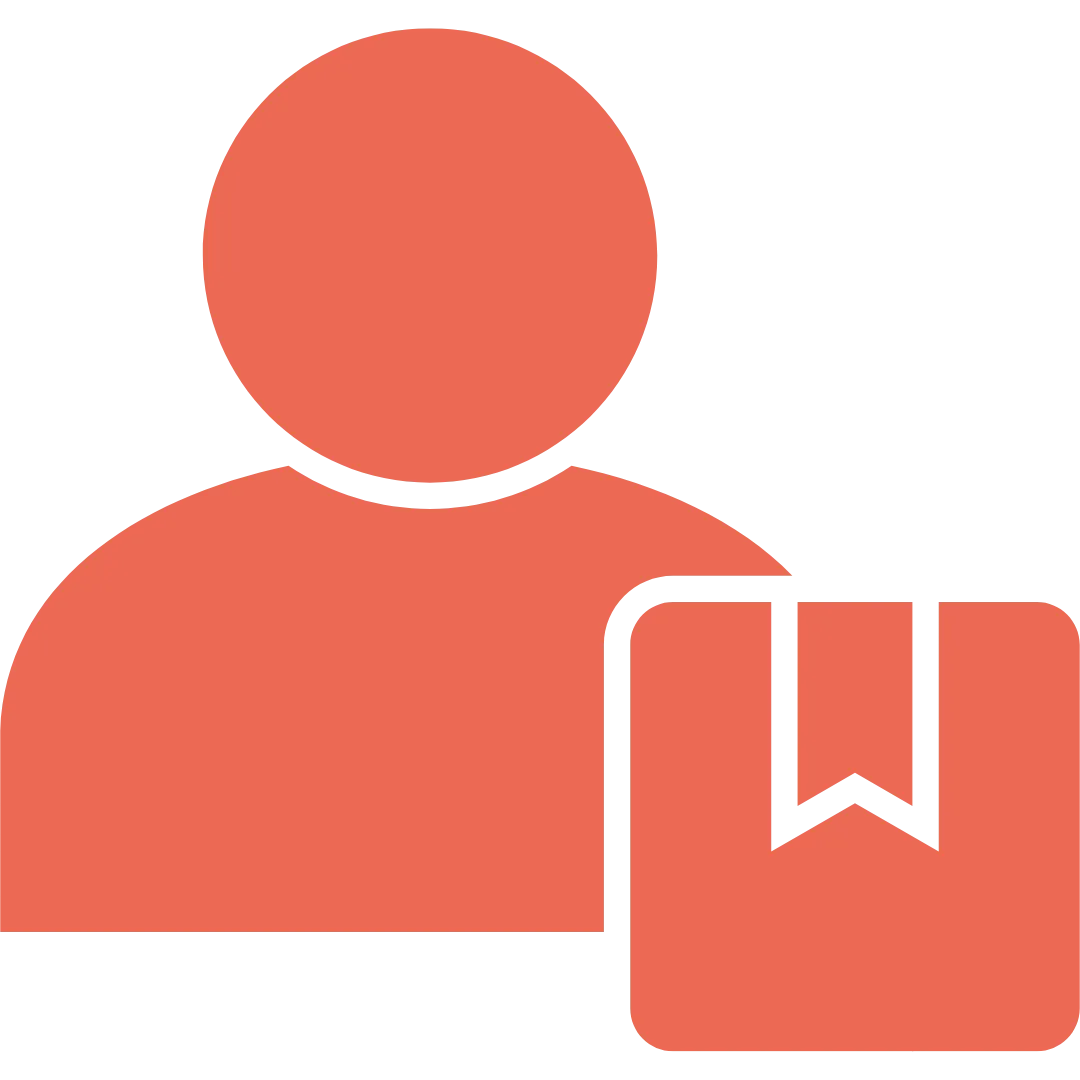

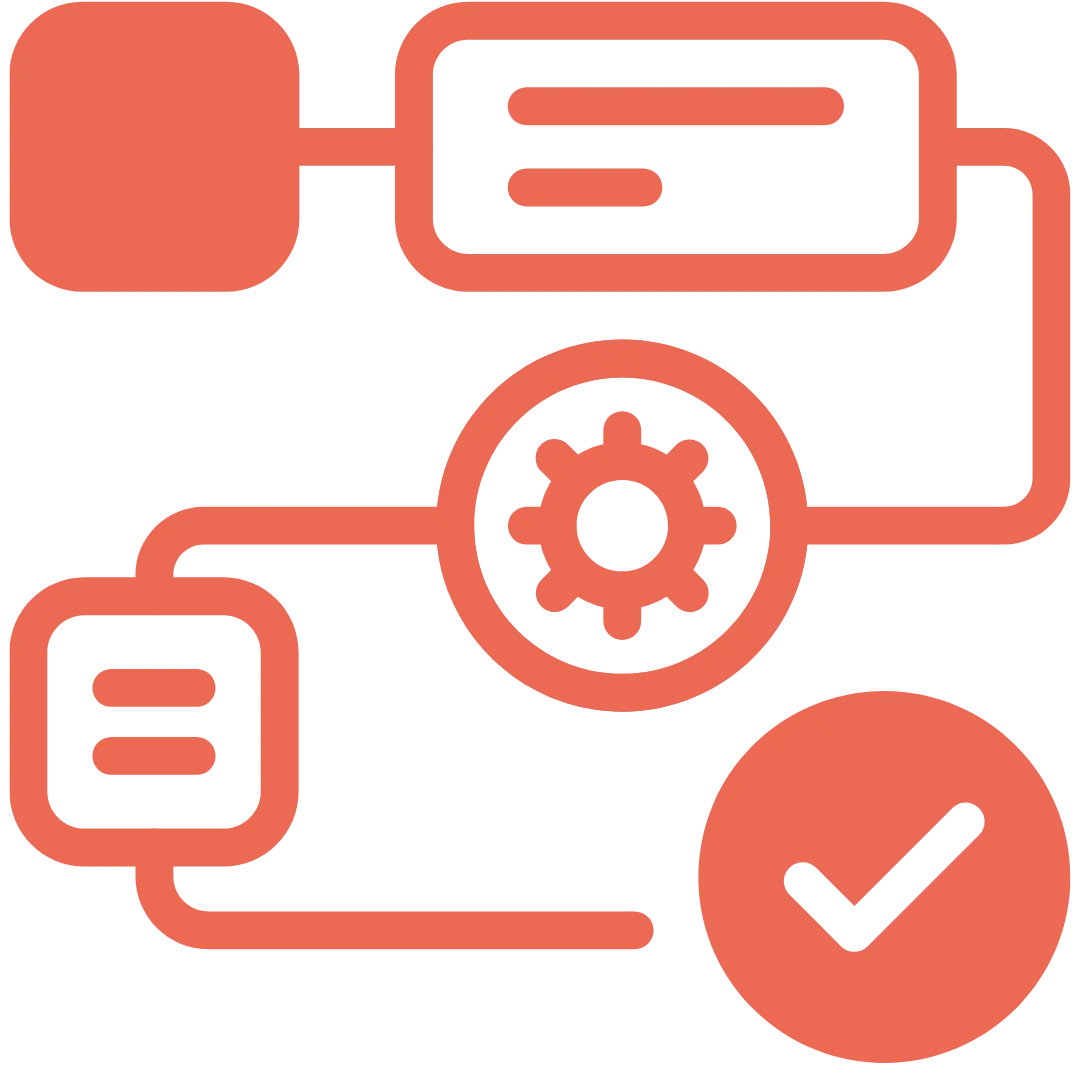
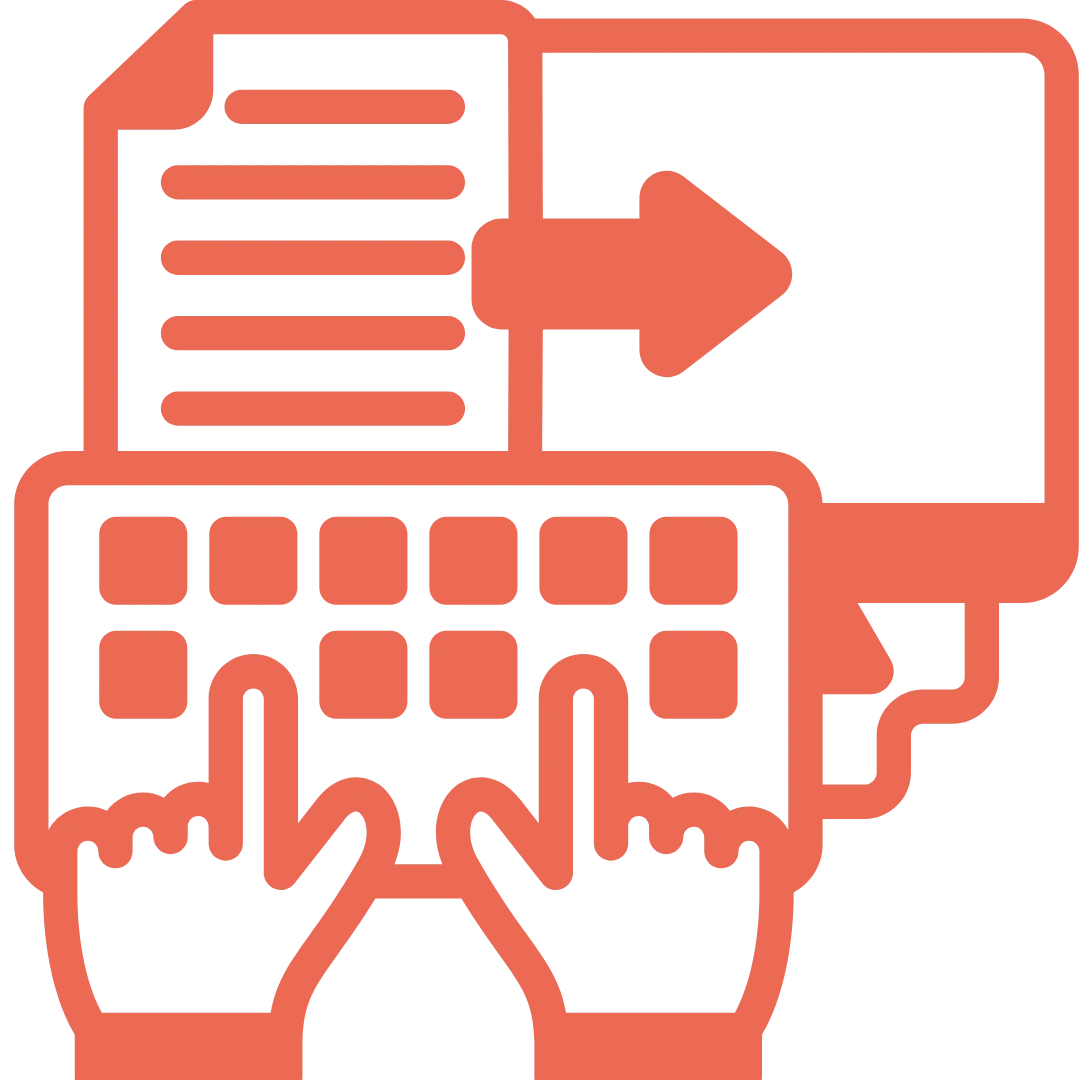
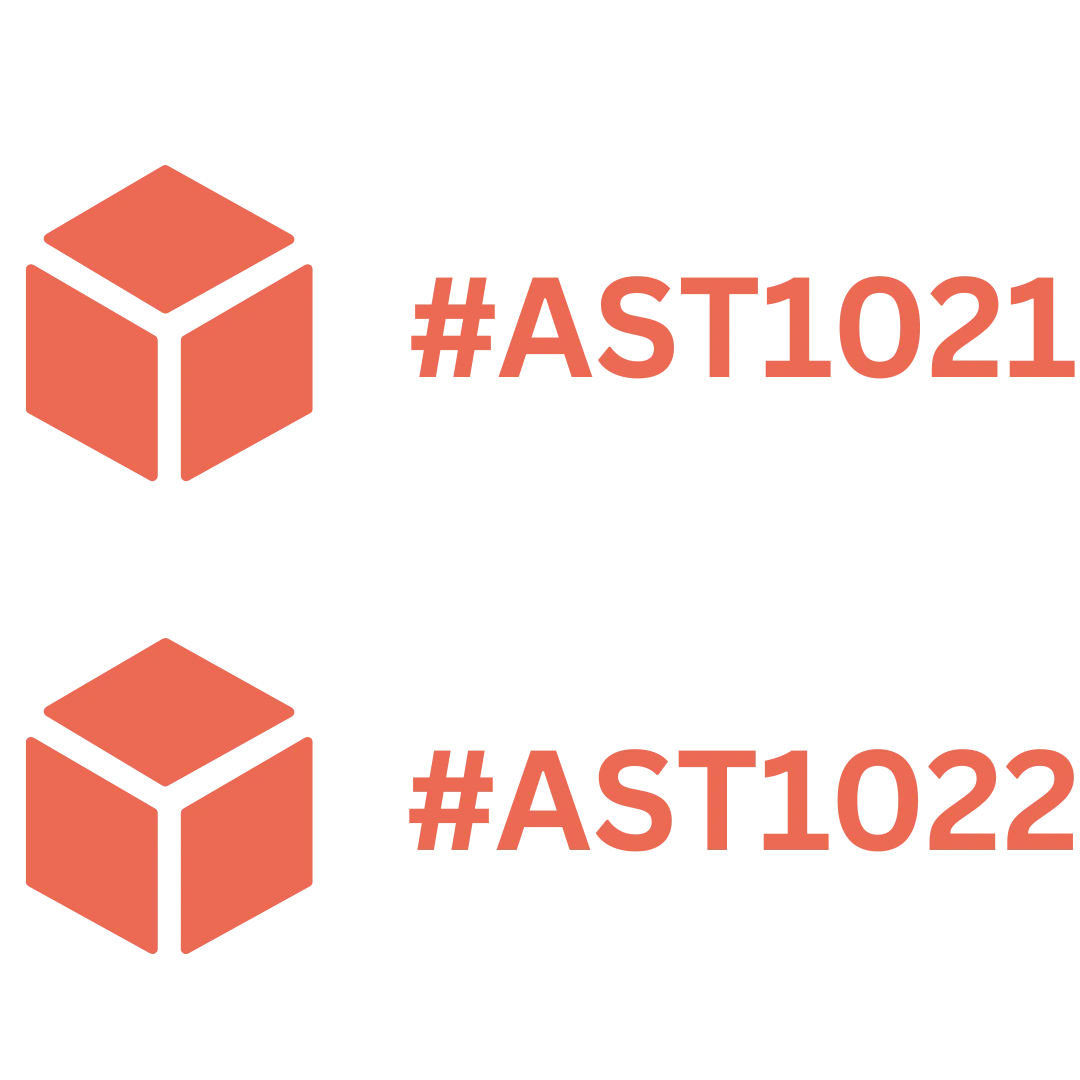
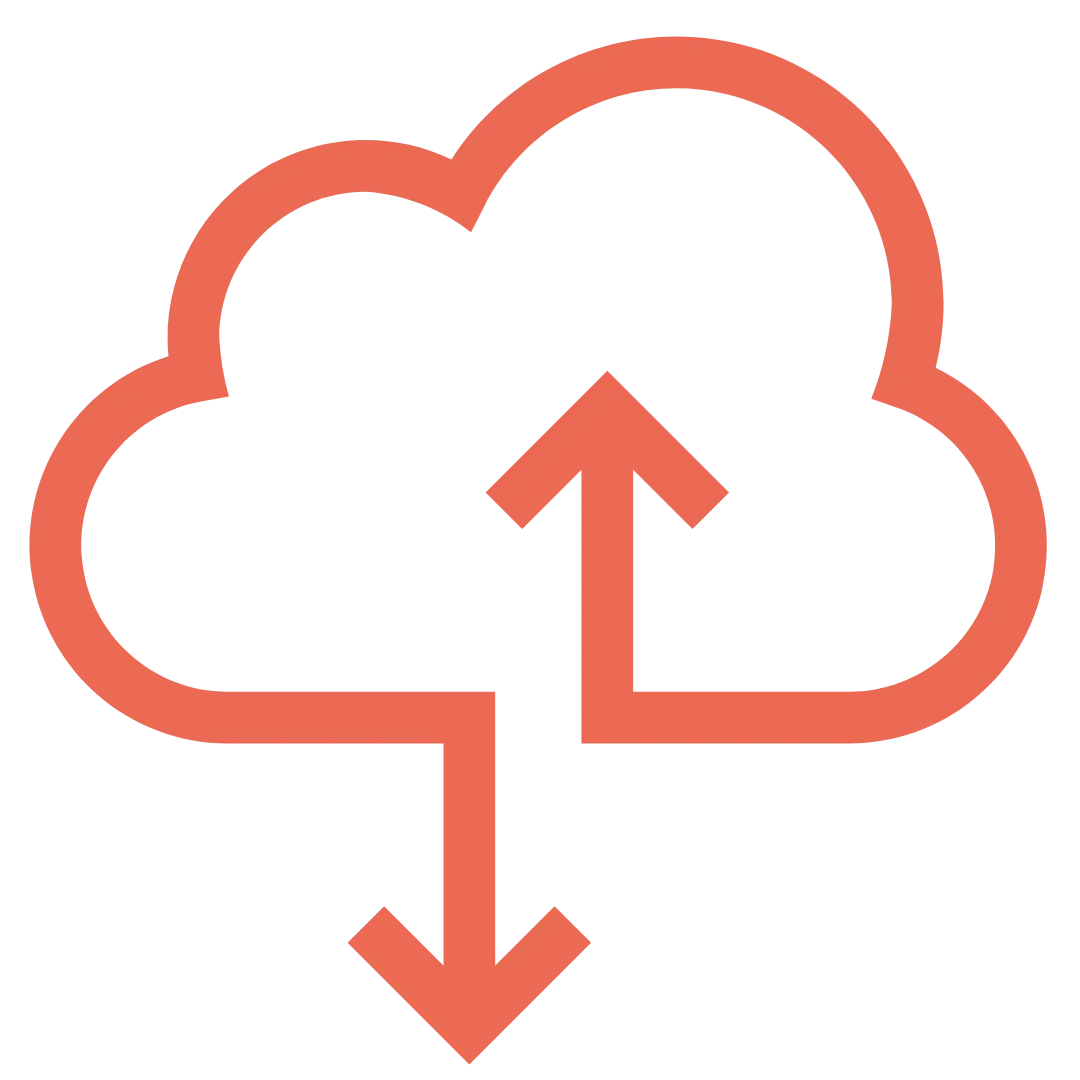
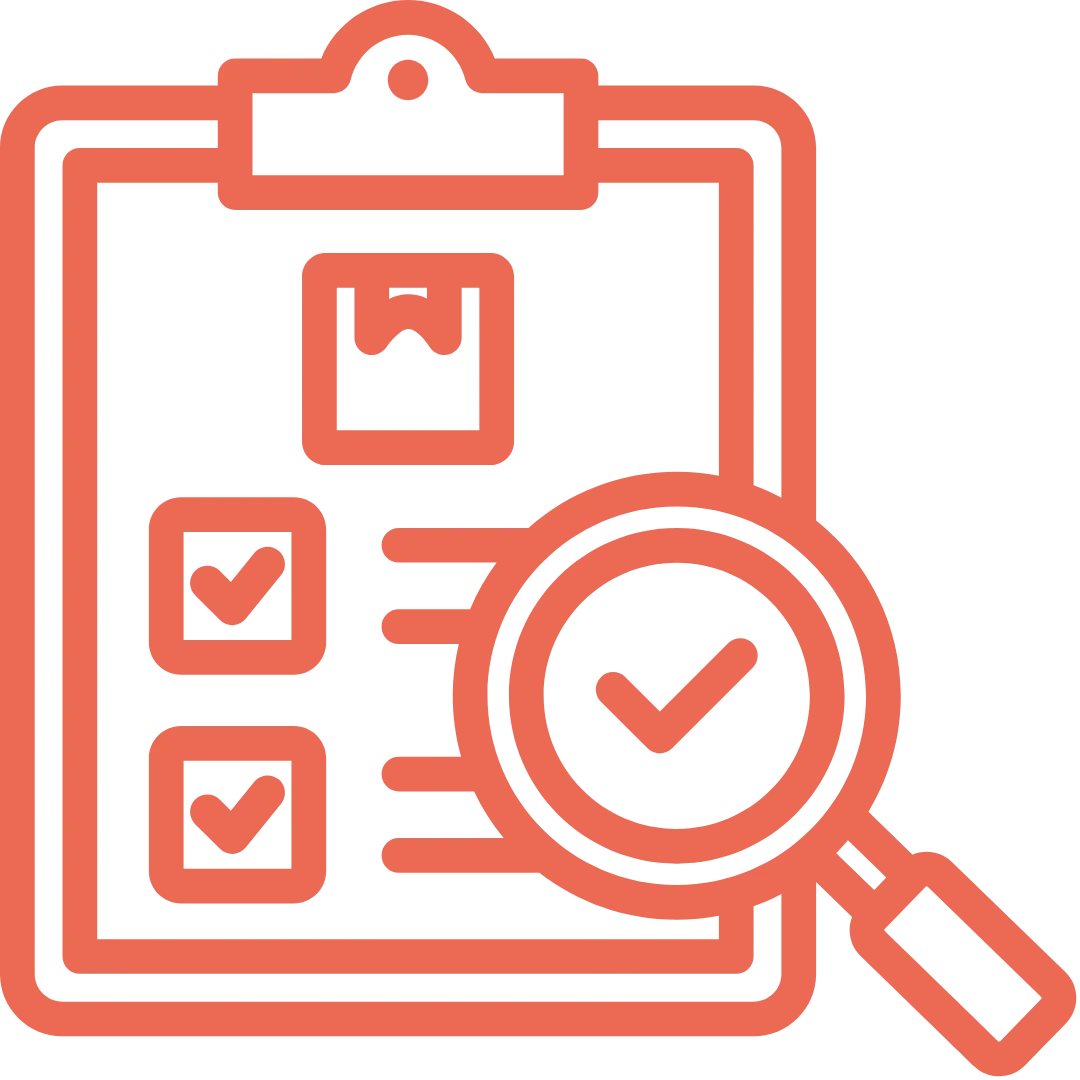
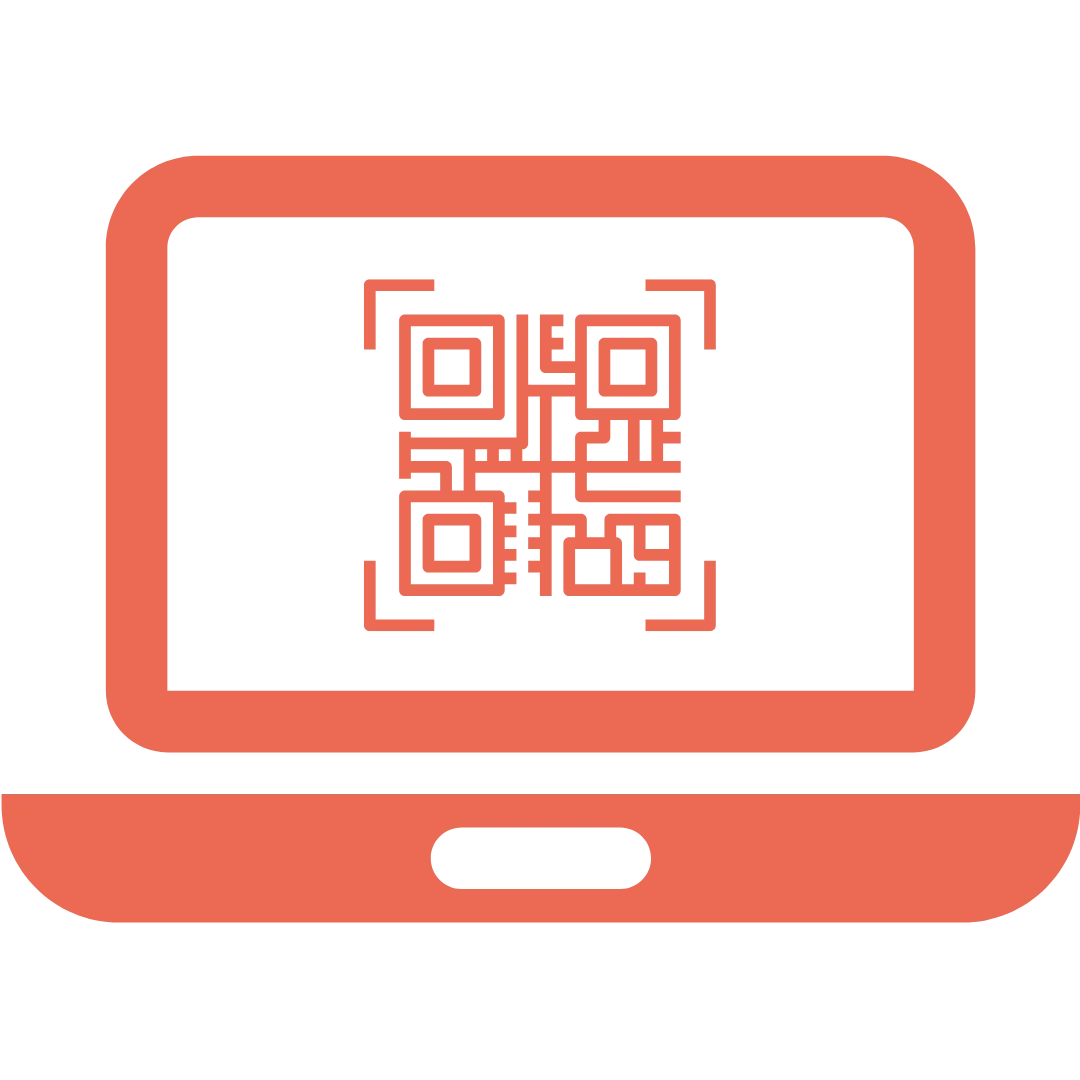
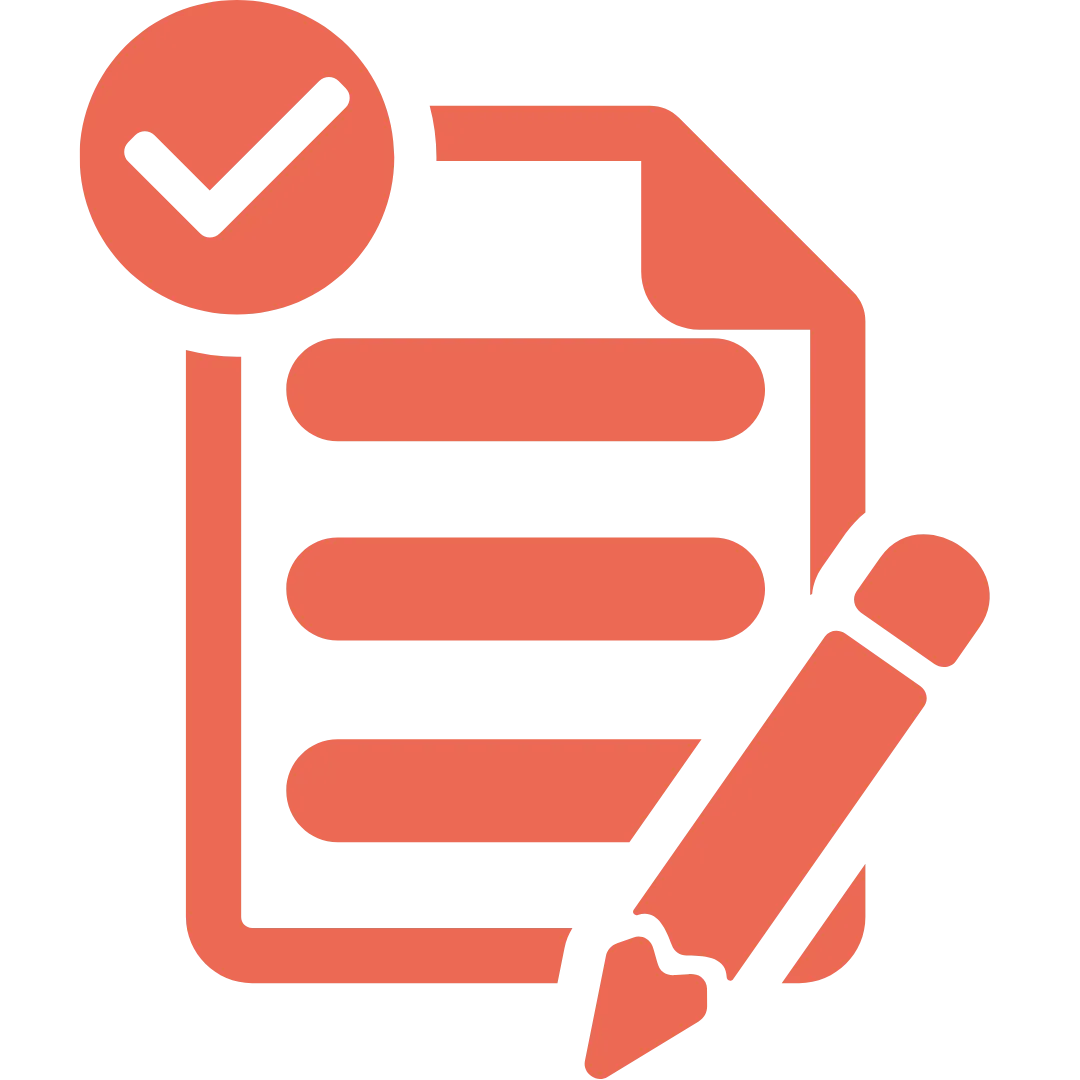
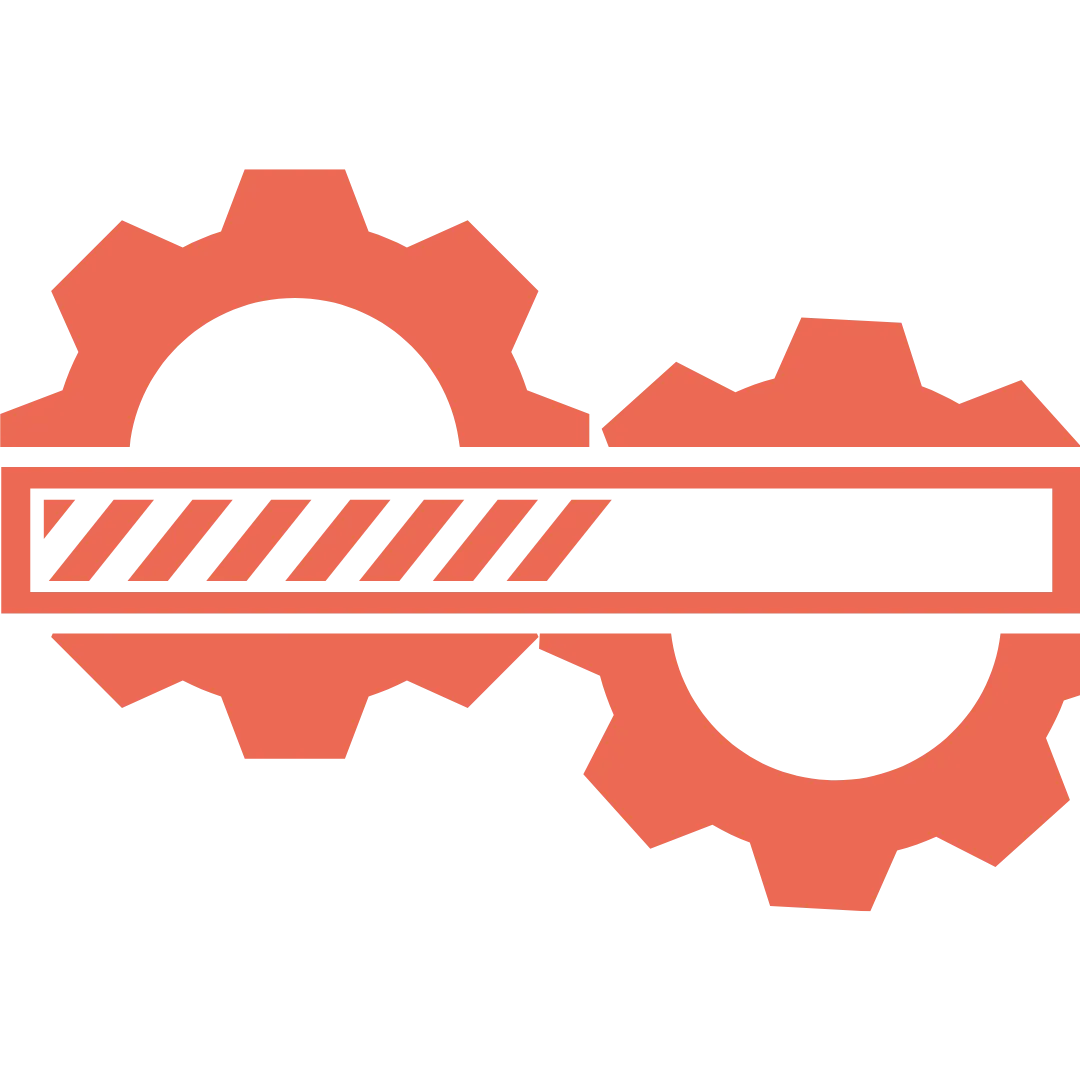


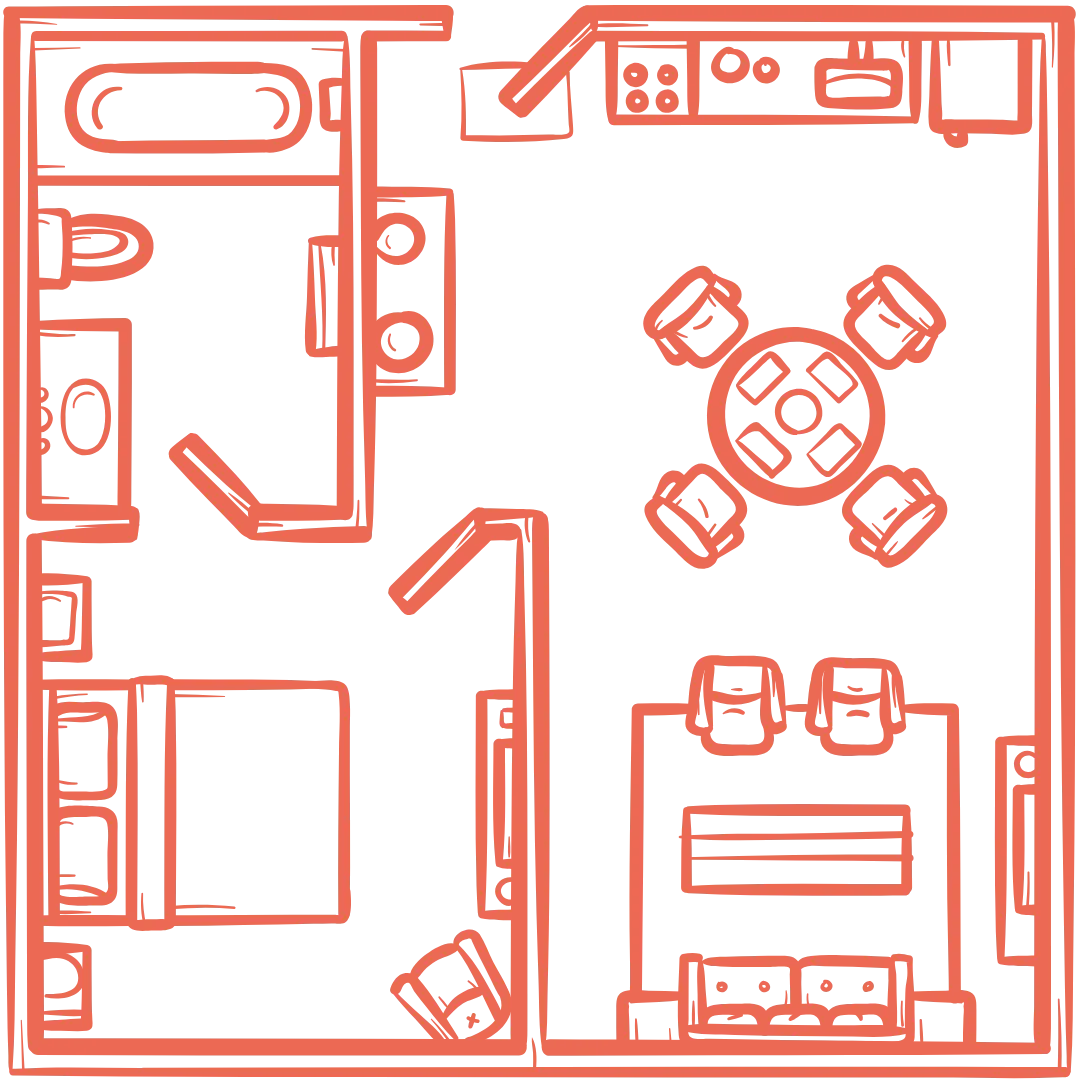




























.webp)
.webp)
.webp)
.webp)
.webp)
.webp)
.webp)
.webp)
.webp)

.svg)




.webp)
.webp)
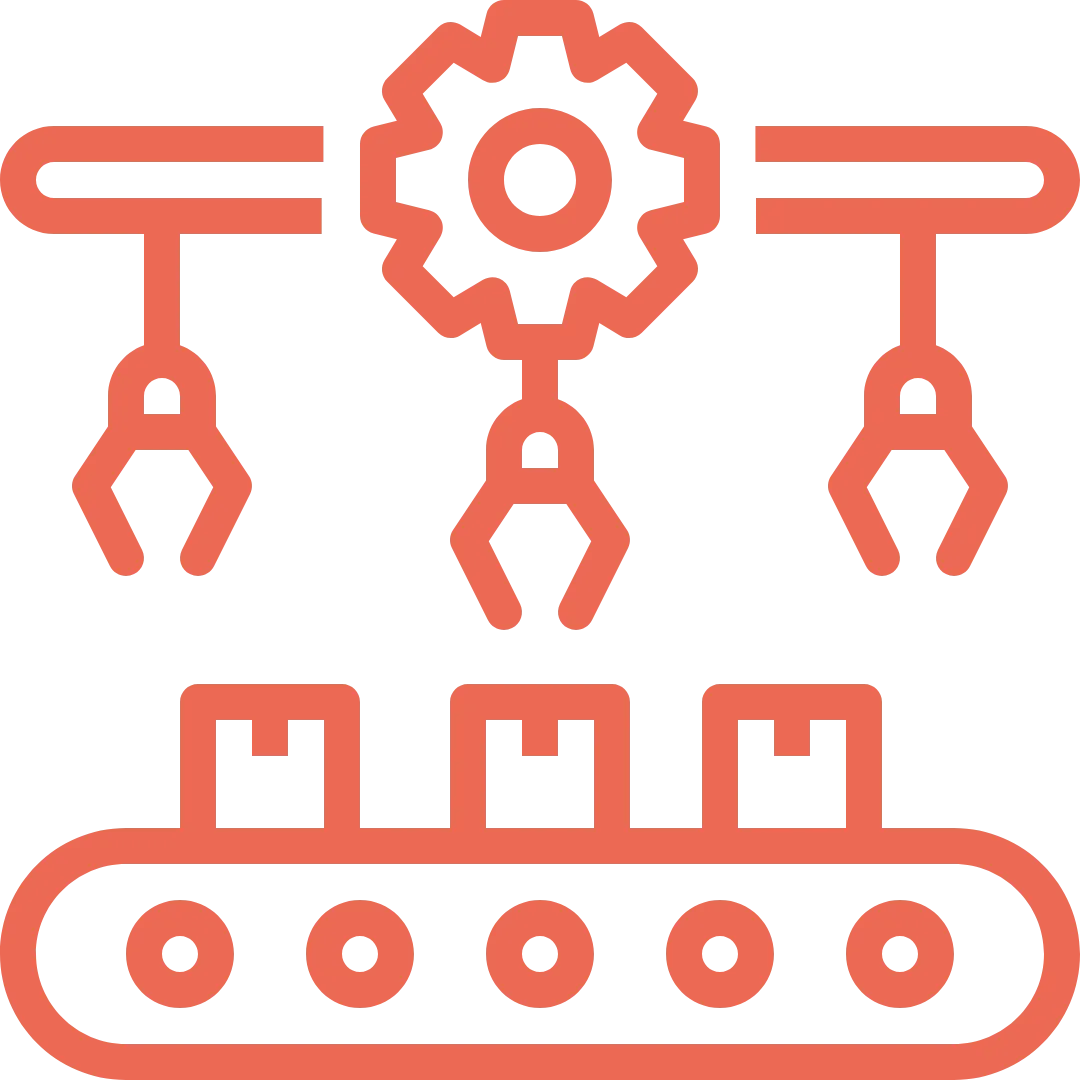


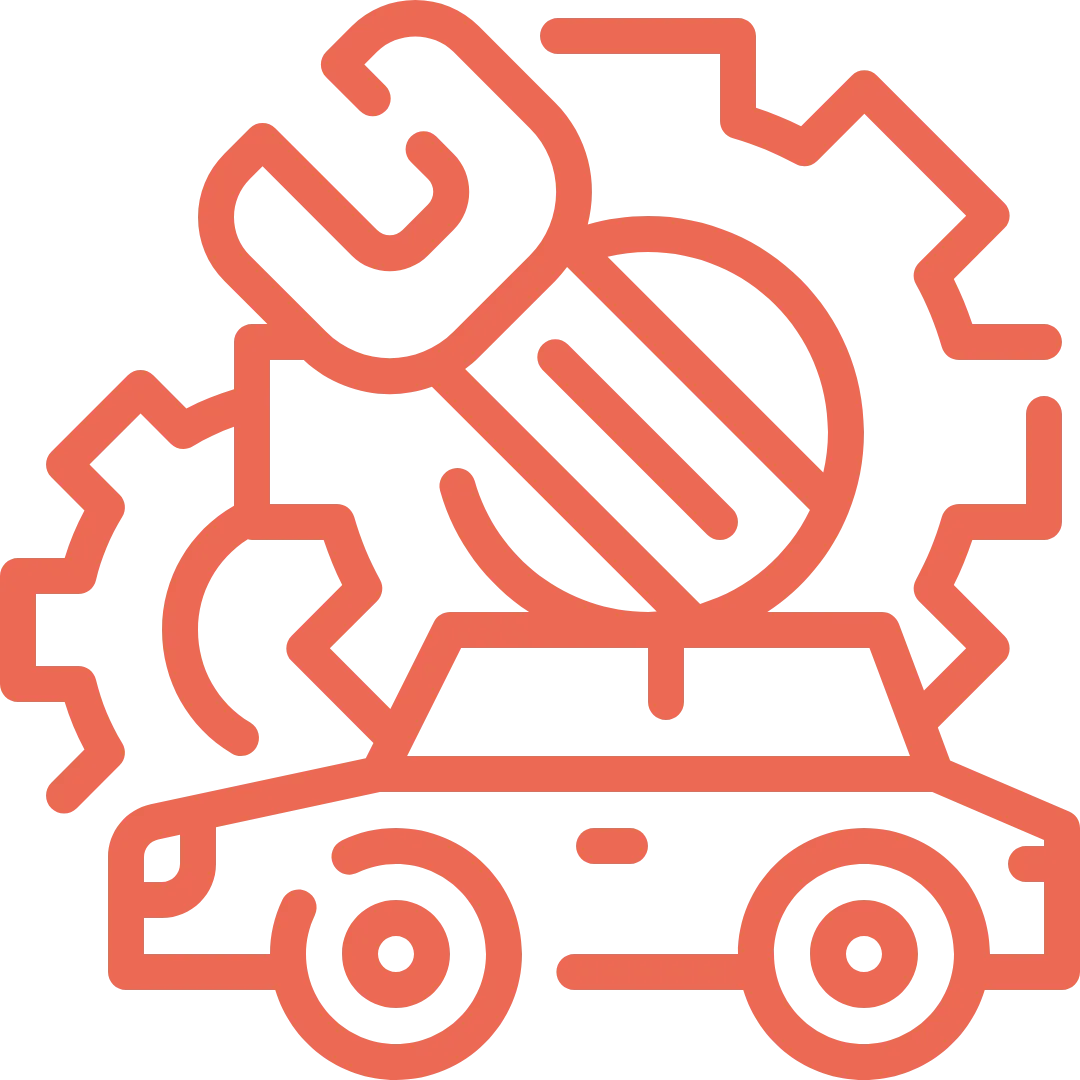


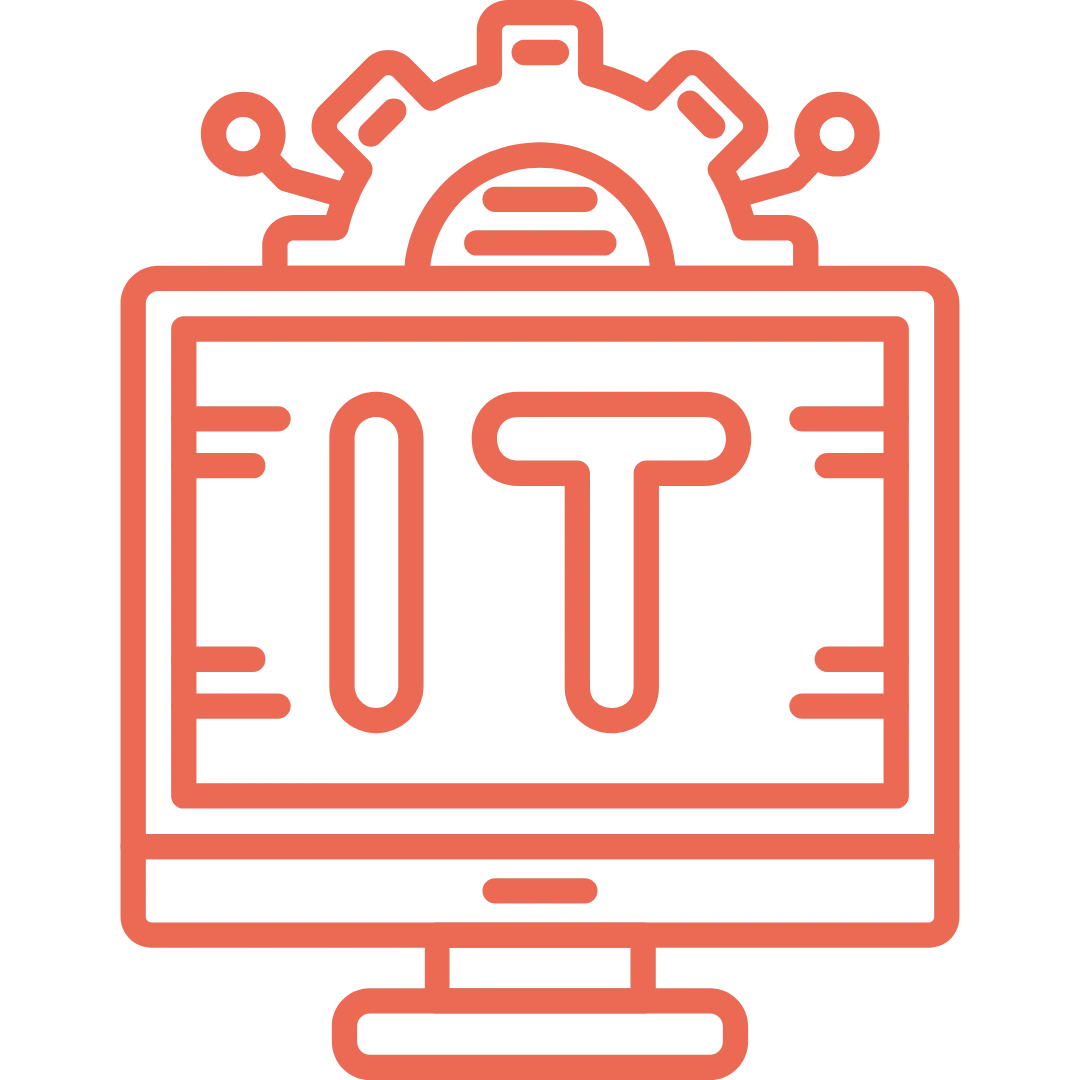
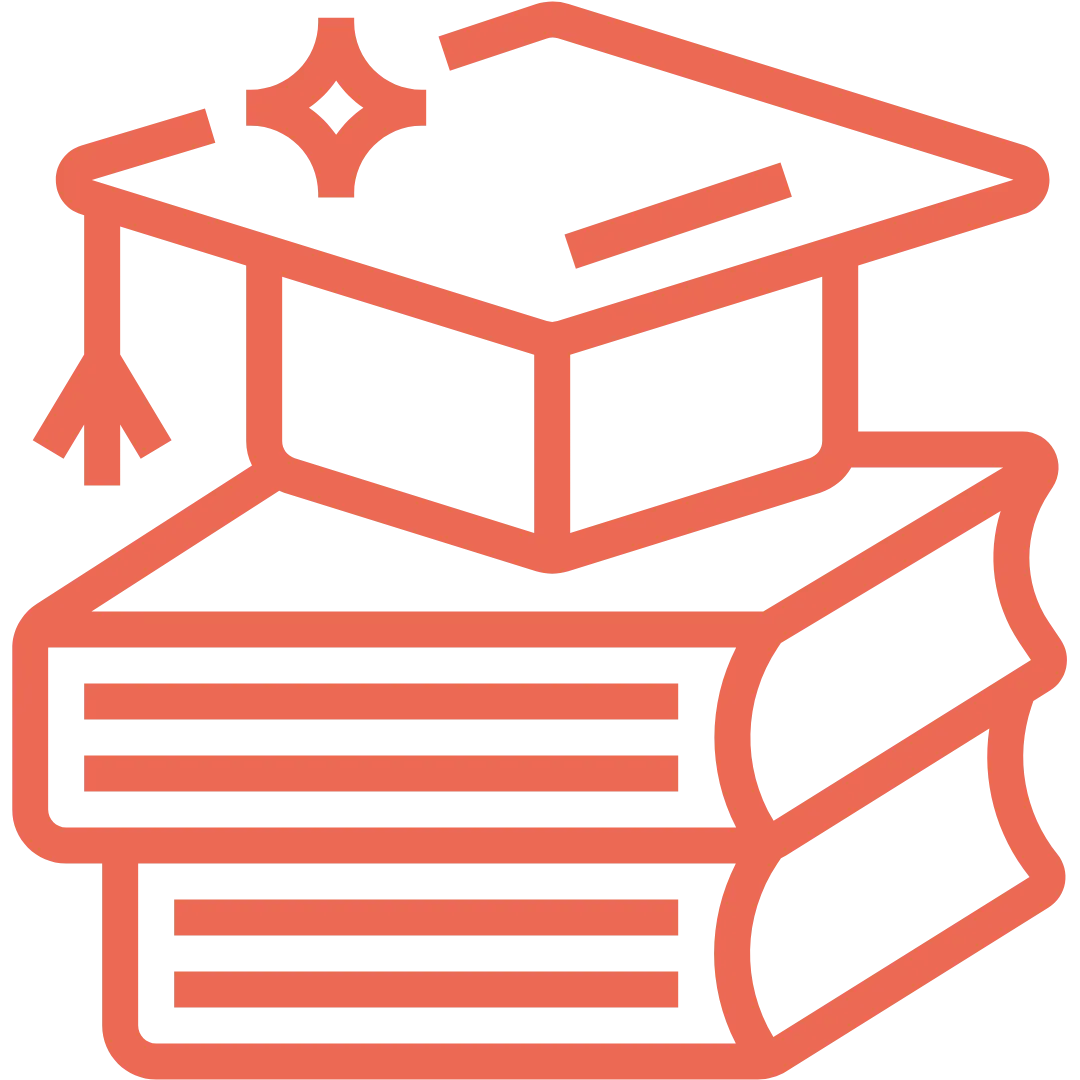
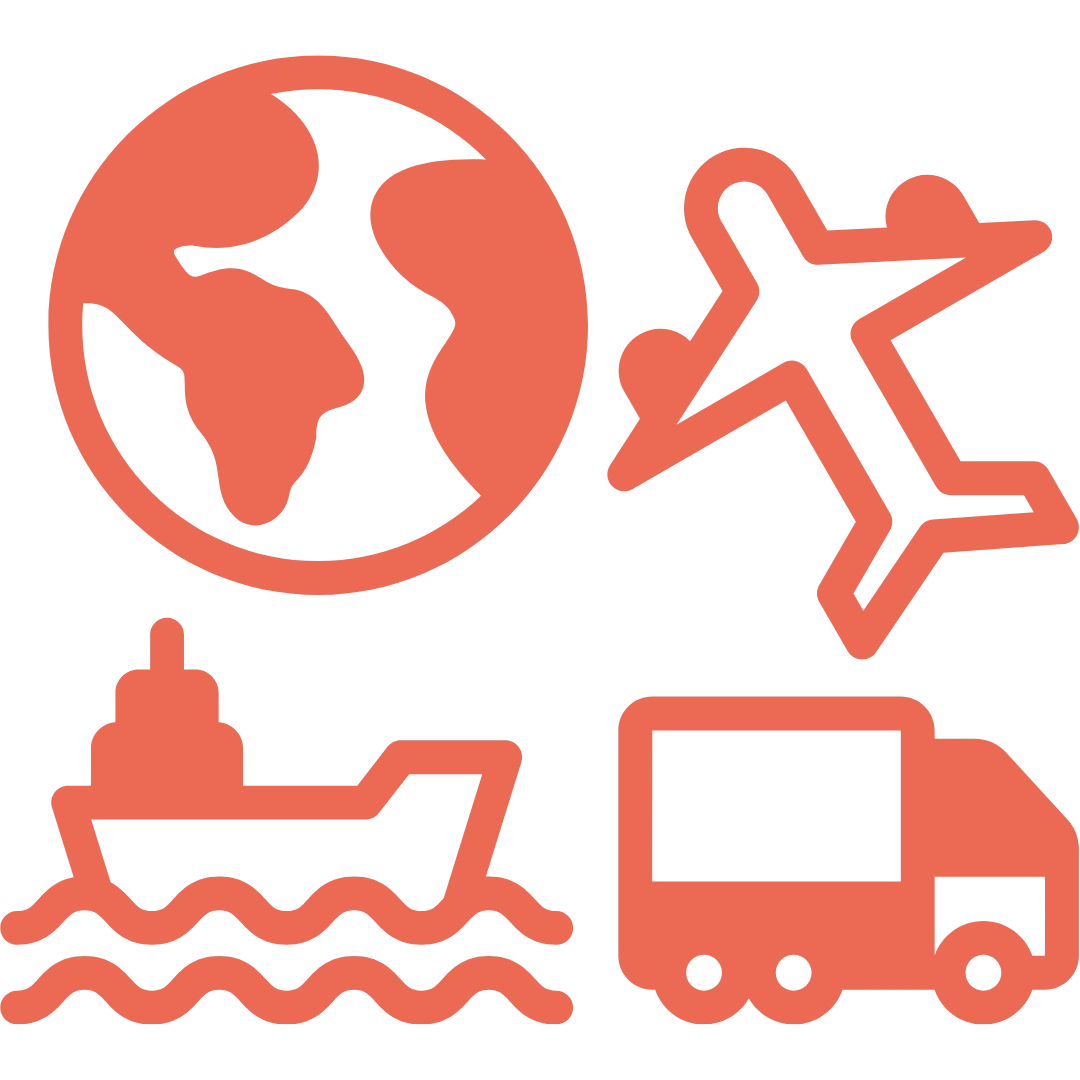

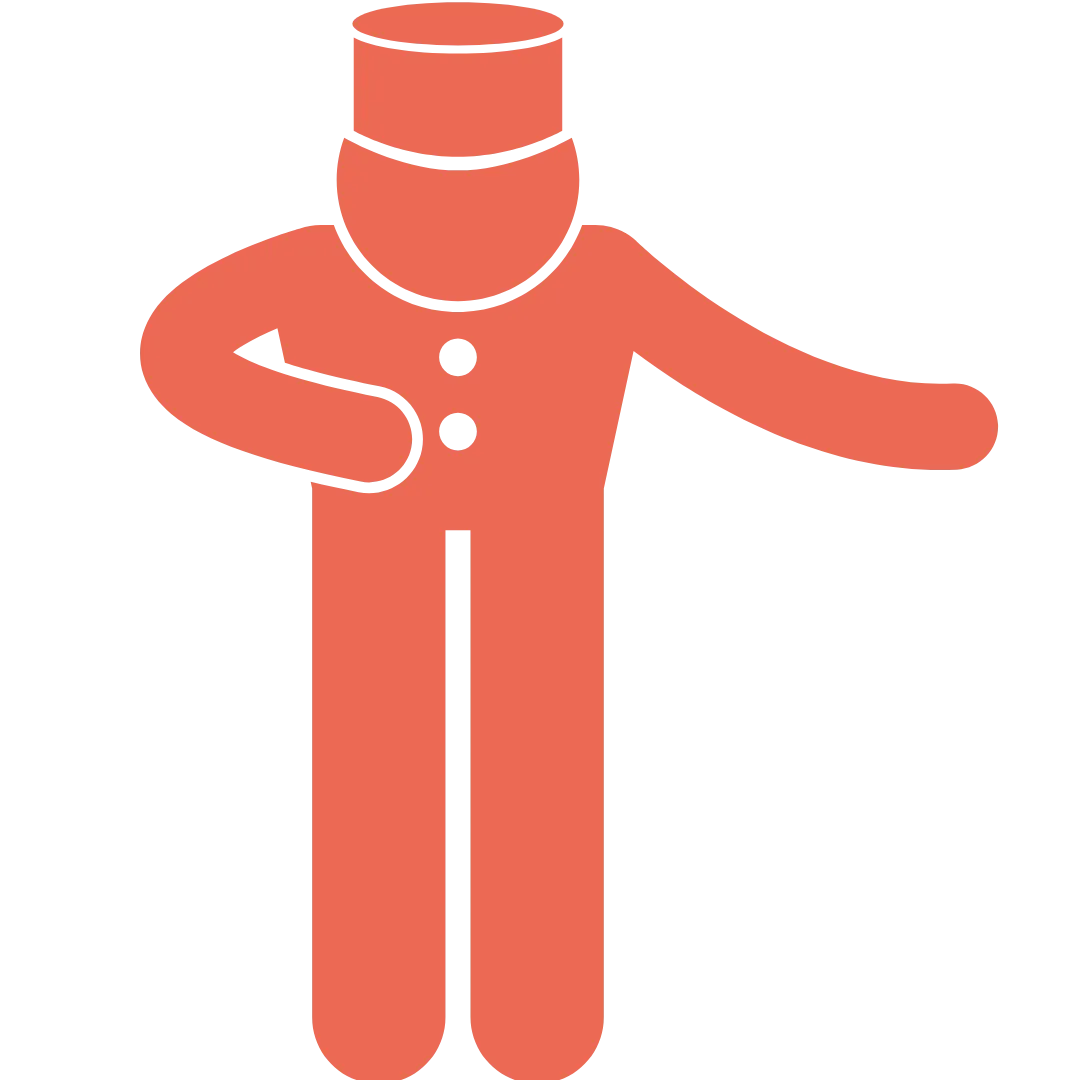

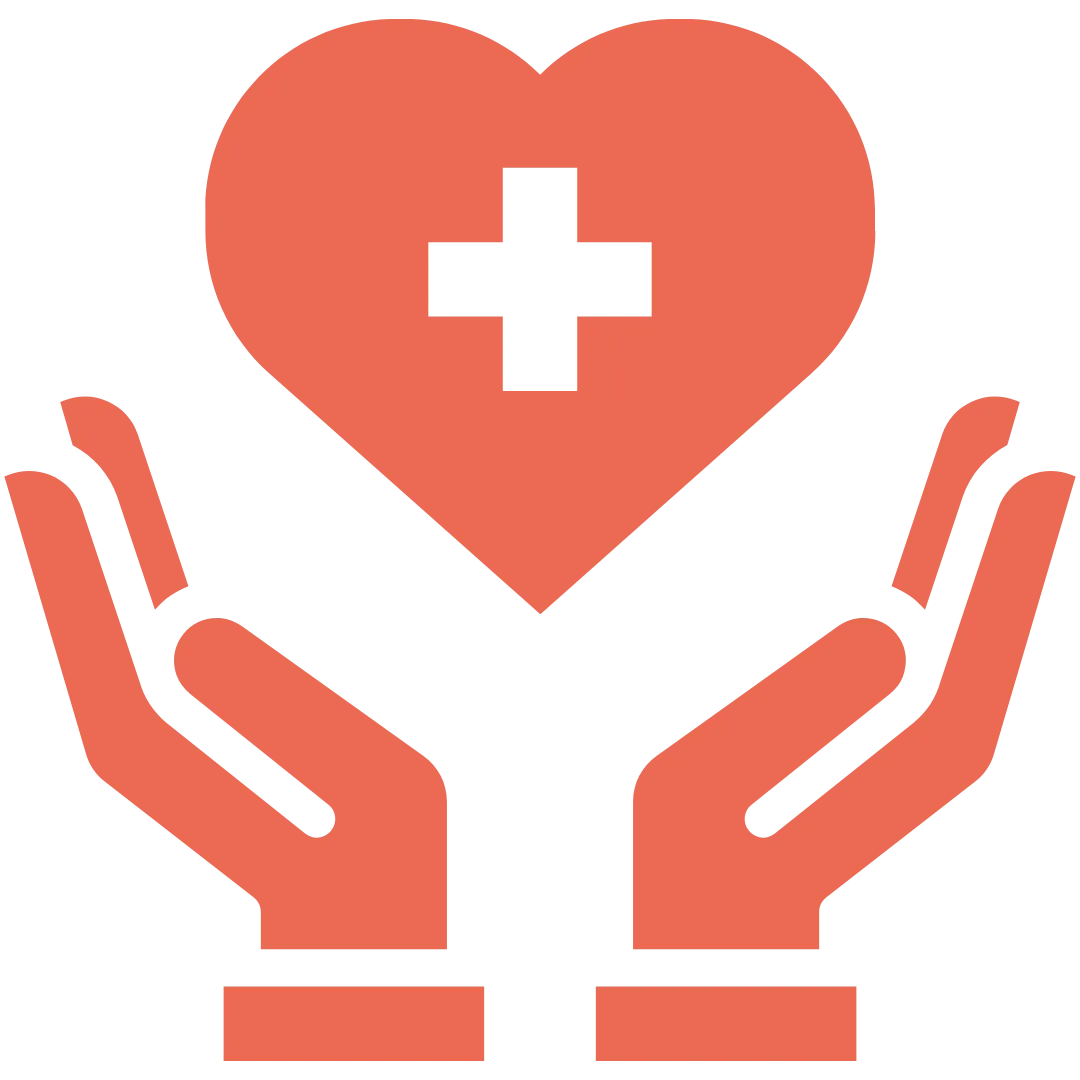

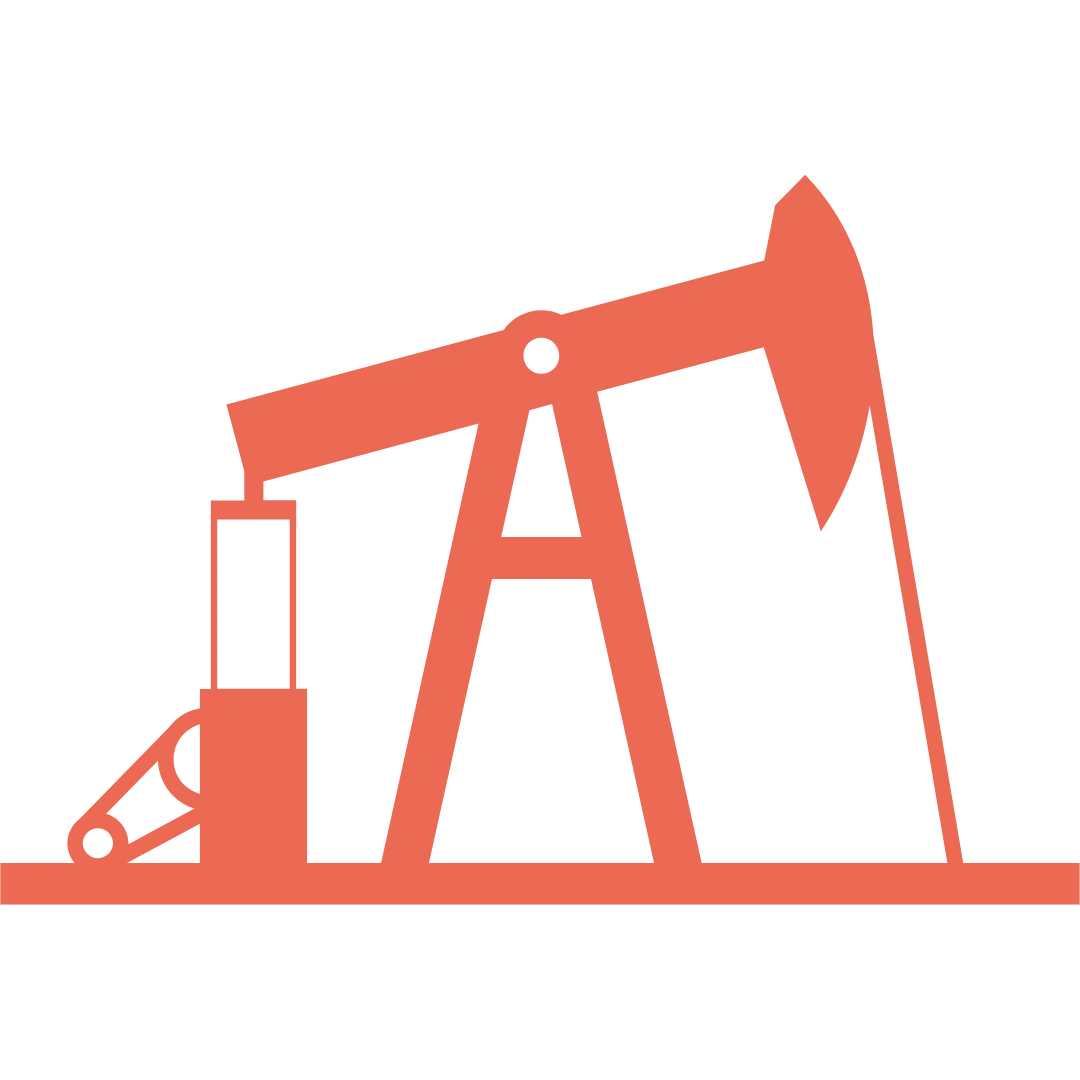
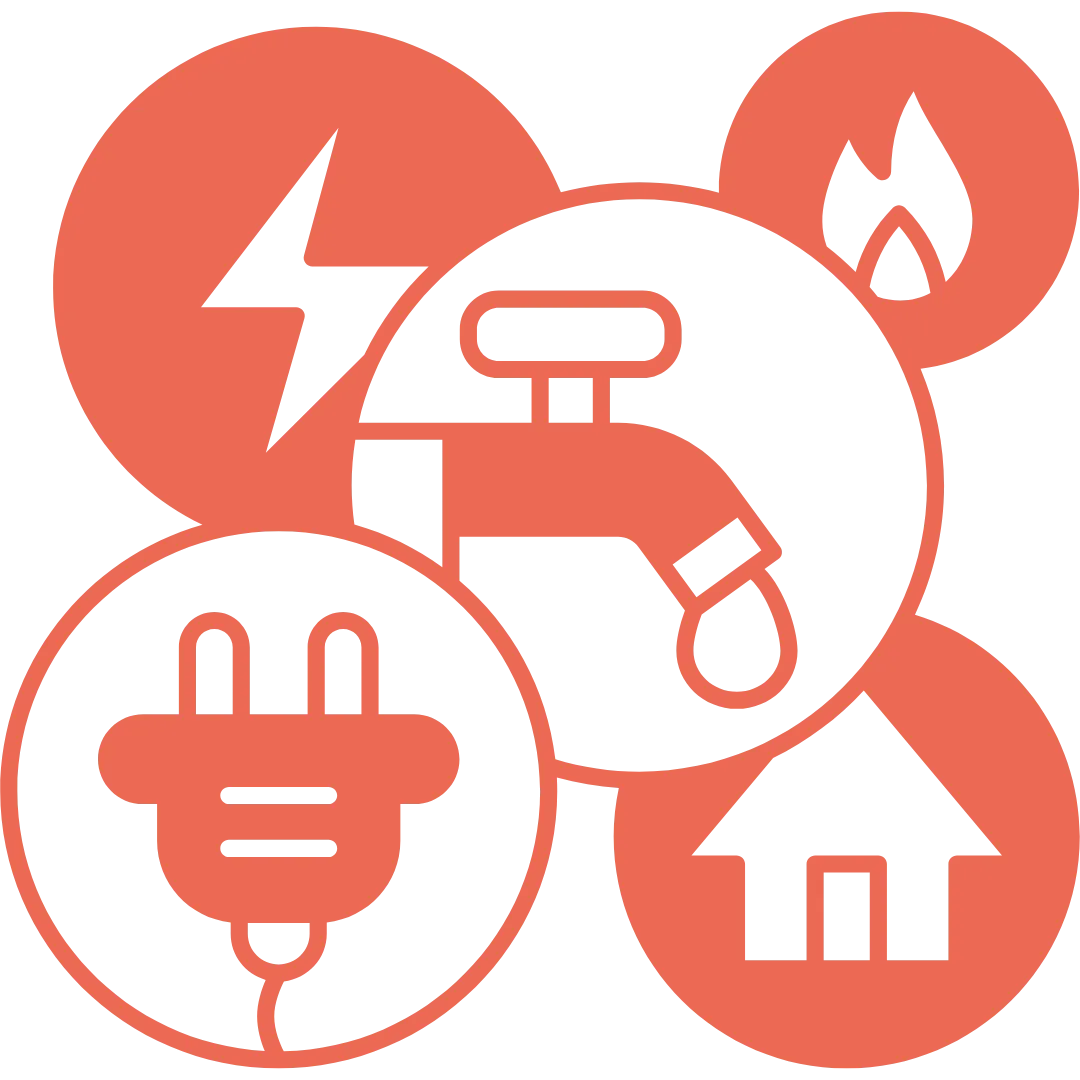



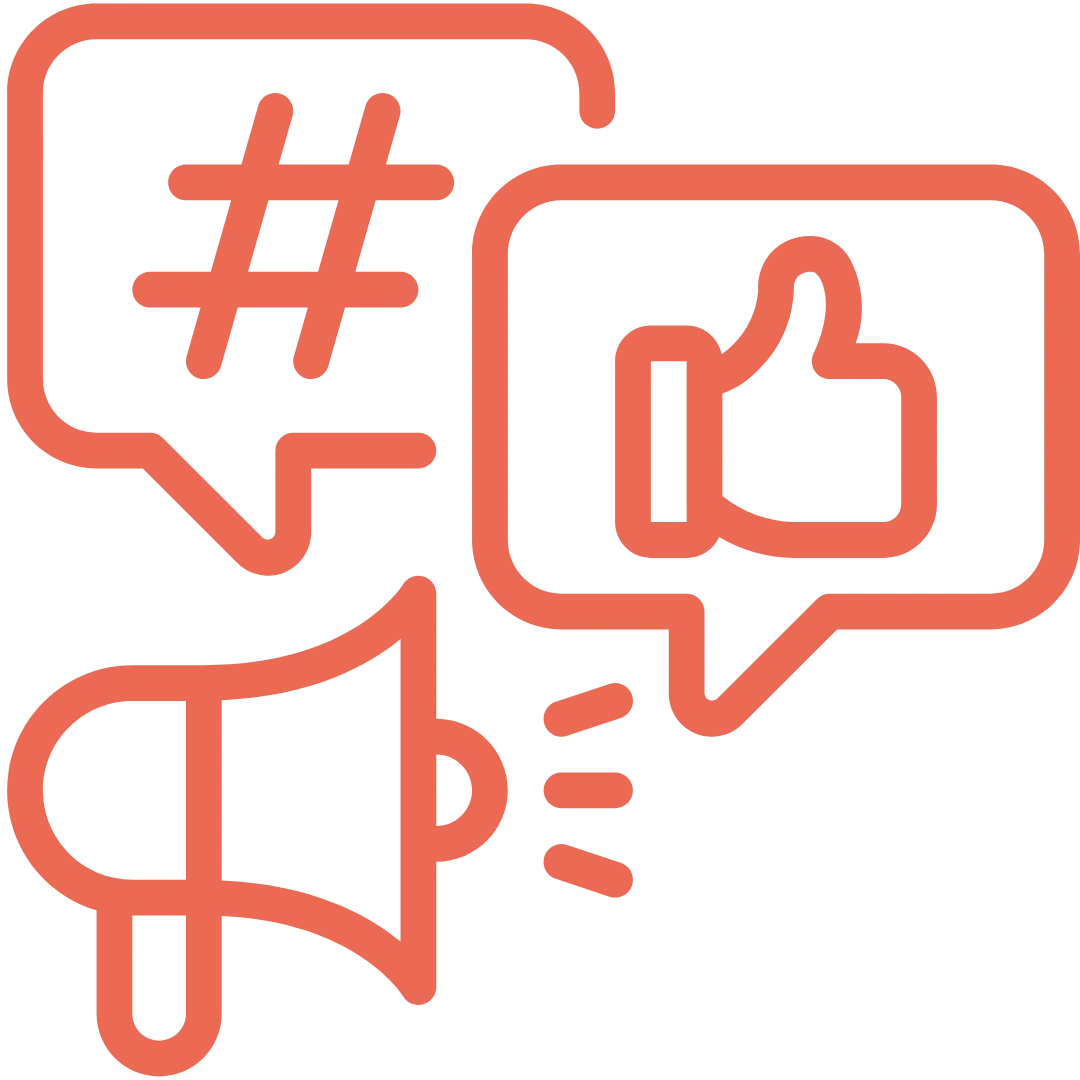














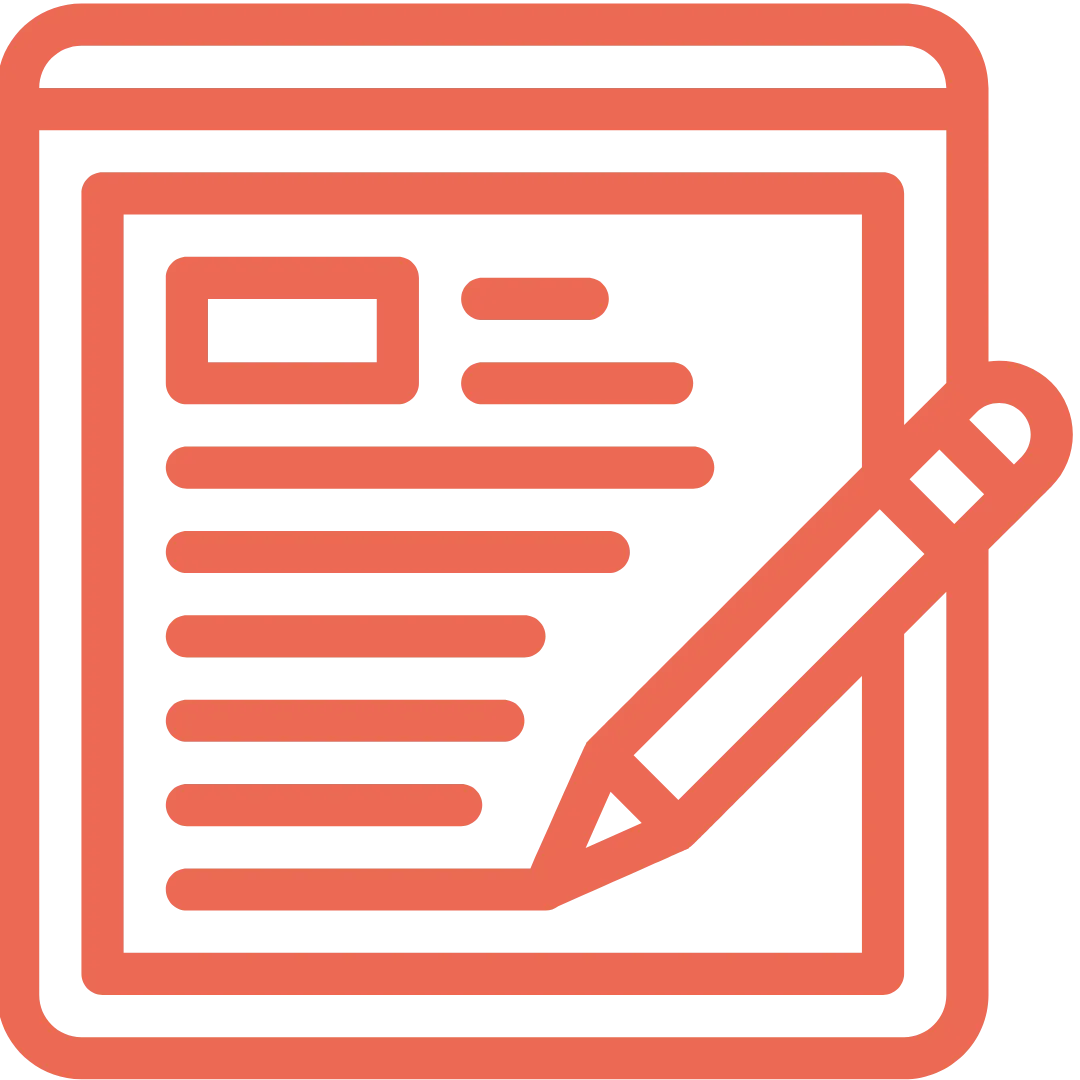

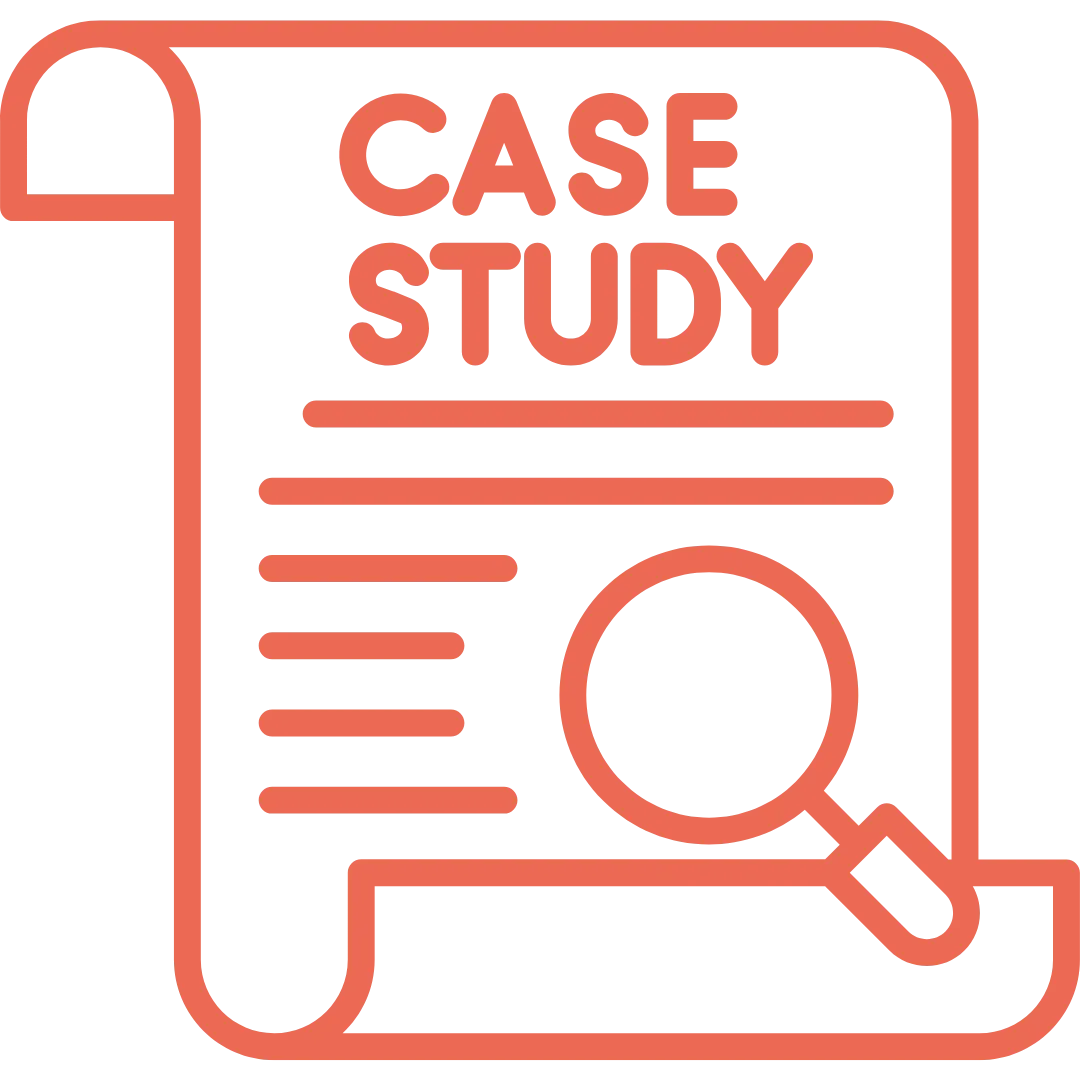






.png)




.webp)