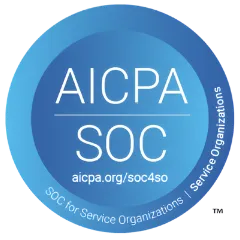Managing an art gallery involves much more than curating and displaying art. It requires meticulous asset management to ensure that each piece is properly documented, maintained, and presented. Art gallery management software plays a crucial role in this process, providing tools that streamline operations and enhance the overall efficiency of gallery management.
This guide explores the essential aspects of art gallery management software, focusing on how Asset Infinity’s features can optimize art asset management.
The Role of Asset Management Software in Art Galleries
Asset management software is integral to the efficient operation of an art gallery. It helps in tracking and managing artworks, ensuring that each piece is properly documented, maintained, and displayed. Asset Infinity provides a comprehensive solution that simplifies these tasks, allowing gallery managers to focus more on curating and less on administrative work.
Key Features of Art Asset Management Software
1. Detailed Asset Information
- Store detailed information about each artwork, including artist details, provenance, exhibition history, and condition reports. This centralized repository ensures that all relevant data is easily accessible.
2. Check-In / Check-Out
- Manage the movement of artworks within the gallery and during external exhibitions. Track which pieces are on display, in storage, or on loan, ensuring accurate records and reducing the risk of loss.
3. QR/Barcode Tracking
- Assign unique QR codes or barcodes to each artwork for easy tracking and identification. This feature simplifies inventory management and enhances security.
4. Mobile Apps
- Access the software on-the-go, allowing staff to update records, conduct audits, and manage assets directly from their mobile devices. This flexibility is particularly useful during exhibitions and art fairs.
5. Depreciation Calculations
- Track the depreciation of artworks over time. While artworks typically appreciate, this feature can help in financial reporting and insurance assessments.
6. Custom Fields
- Add custom fields to asset records to capture specific information relevant to your gallery. This flexibility ensures that you can track all necessary details.
7. Asset Reminders
- Set up reminders for conservation treatments, insurance renewals, and other important events. These automated notifications help in proactive asset management.
8. Workflows
- Customize workflows to automate routine tasks such as condition reporting, exhibition planning, and loan management, ensuring consistency and efficiency.
9. Export / Import
- Easily import existing data into the software and export reports for analysis and decision-making. This feature facilitates seamless integration with other systems.
10. Audit & Physical Counting
- Conduct regular audits and physical counts of artworks to ensure data accuracy and compliance. This feature supports both manual and RFID-based counting methods.
How to Manage an Art Gallery
Managing an art gallery requires a blend of artistic vision and organizational skills. Here are some tips to streamline gallery operations using Asset Infinity:
- Document Every Artwork: Use the Asset Information feature to document every piece in your collection thoroughly. Include details such as artist biography, acquisition date, and condition reports.
- Regular Maintenance and Conservation: Set up Asset Reminders for regular maintenance and conservation treatments. This proactive approach ensures the longevity of your artworks.
- Efficient Inventory Management: Implement QR/Barcode Tracking and Check-In / Out features to keep accurate records of the movement and location of artworks. This reduces the risk of loss and enhances security.
- Flexible Access: Utilize Mobile Apps for managing assets during exhibitions, art fairs, and off-site events. This ensures that your records are always up-to-date and accessible.
- Financial Management: Track the value of your collection with Depreciation Calculations and Custom Fields. This aids in financial reporting and insurance assessments.
- Streamlined Operations: Customize Workflows to automate routine tasks, ensuring consistency and efficiency in gallery operations.
Conclusion
Effective art gallery management is essential for the success of any gallery. Asset Infinity’s comprehensive suite of features provides the tools necessary to manage art assets efficiently, reduce administrative workload, and enhance the overall experience for gallery staff and visitors. By leveraging these capabilities, art galleries can ensure that their collections are well-maintained, secure, and beautifully presented.
Art Asset Management FAQs
What is art asset management?
Art asset management involves the systematic tracking, documentation, and maintenance of artworks to ensure their preservation, security, and optimal presentation.
Why is asset management software important for art galleries?
Asset management software helps galleries efficiently manage their collections, streamline operations, ensure data accuracy, and enhance security.
How does Asset Infinity help in art gallery management?
Asset Infinity provides features such as detailed asset information, check-in/check-out, mobile apps, QR/barcode tracking, and asset reminders to streamline gallery operations and manage art assets effectively.
What are the benefits of using asset management software in art galleries?
Benefits include improved documentation, enhanced security, efficient inventory management, proactive maintenance, and streamlined operations.

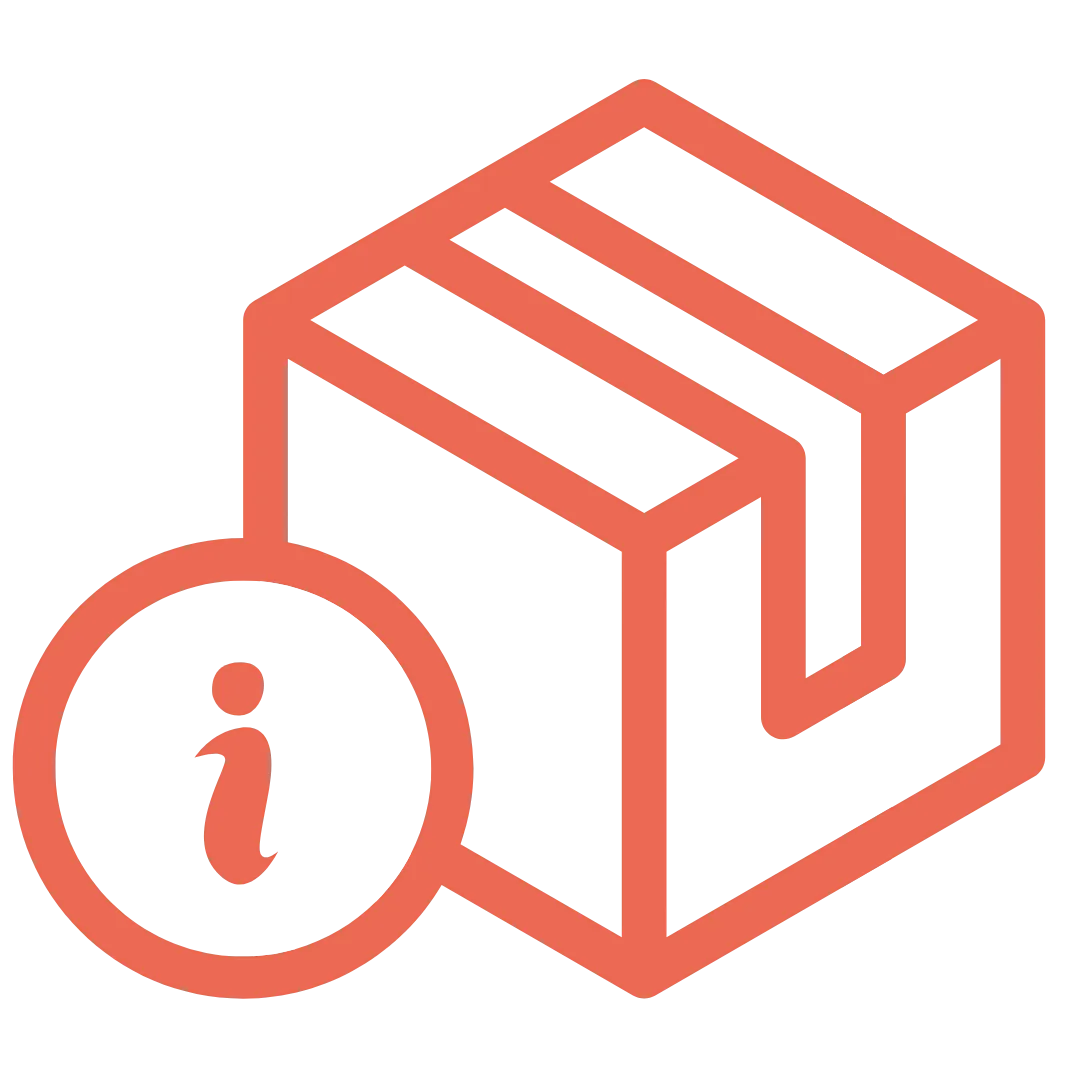
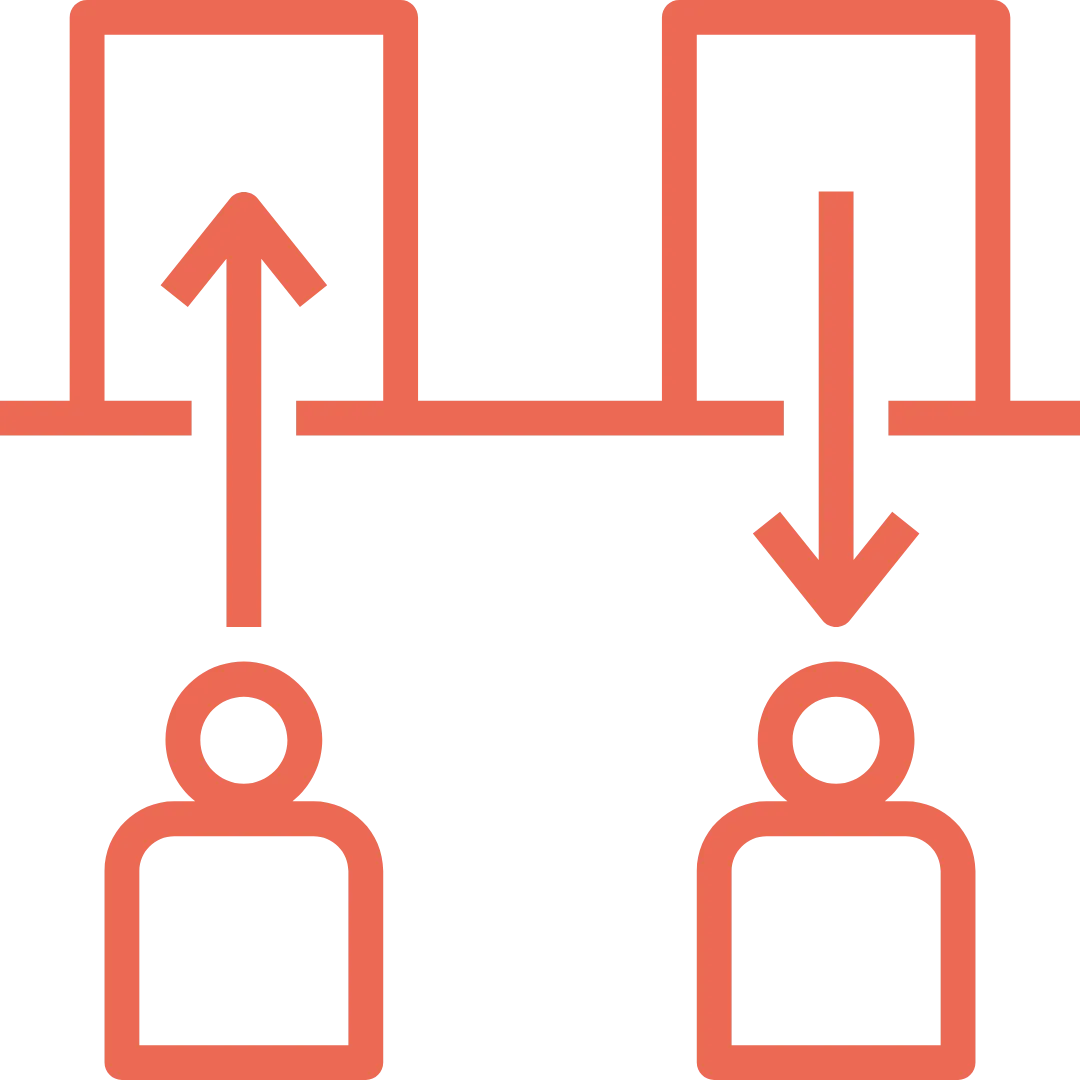
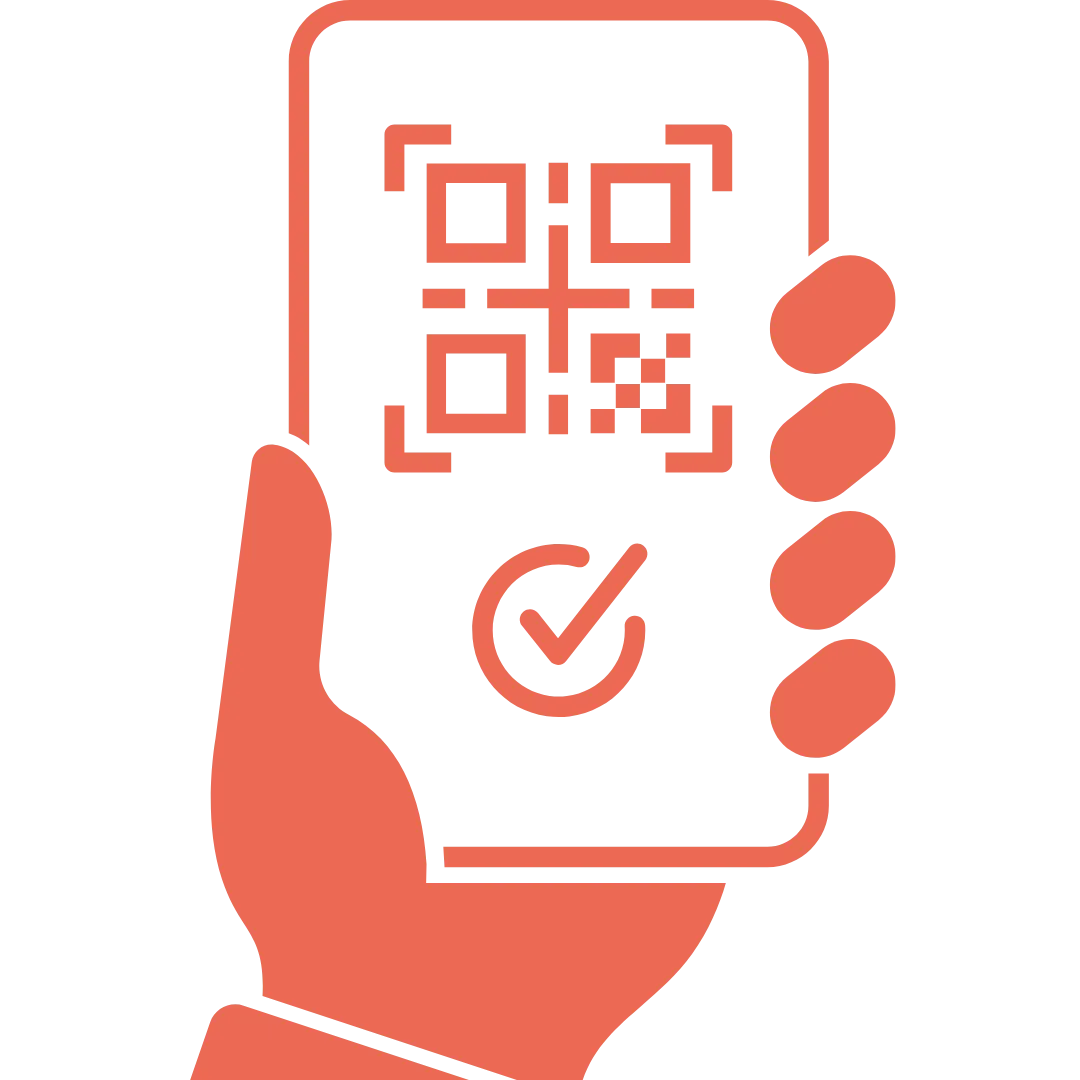
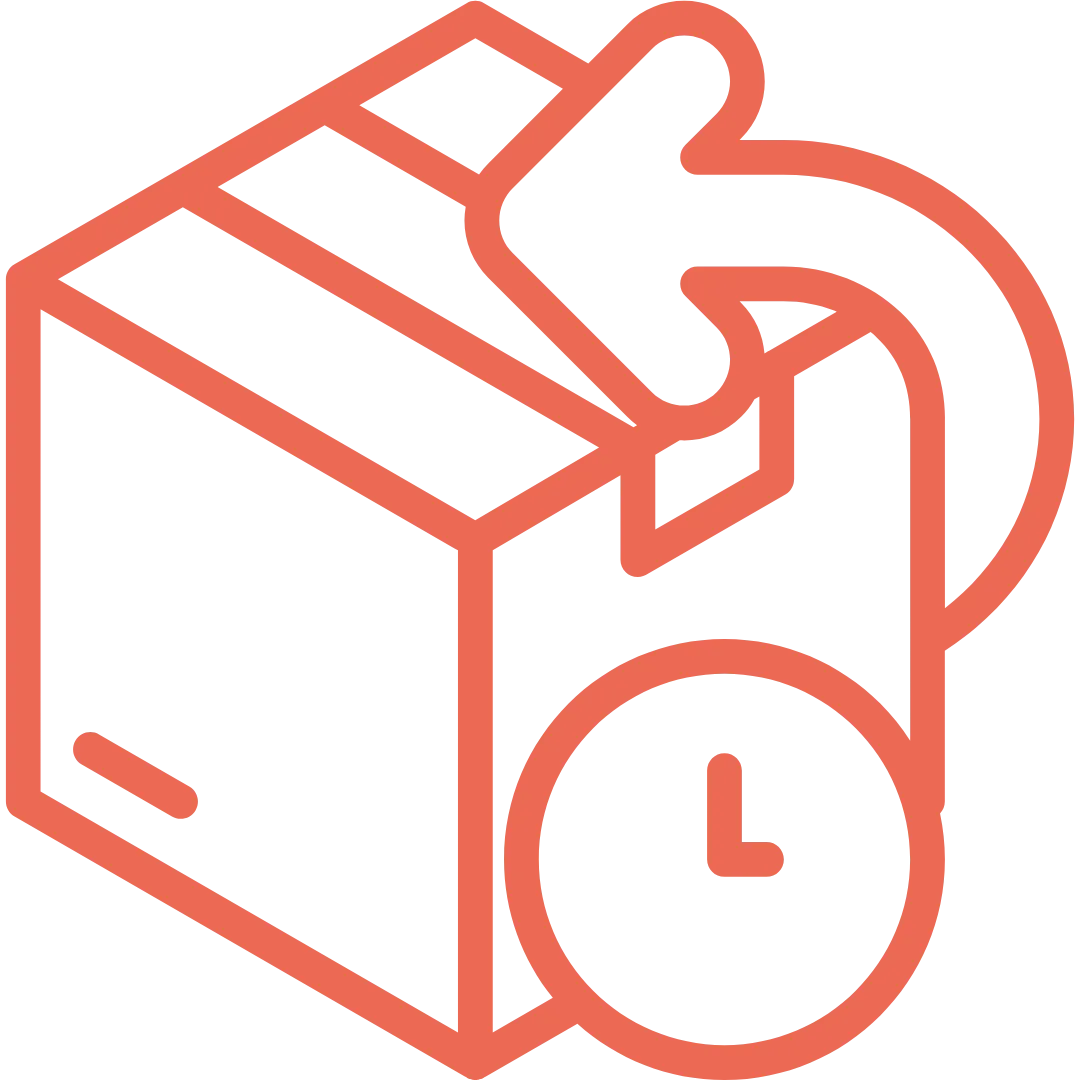

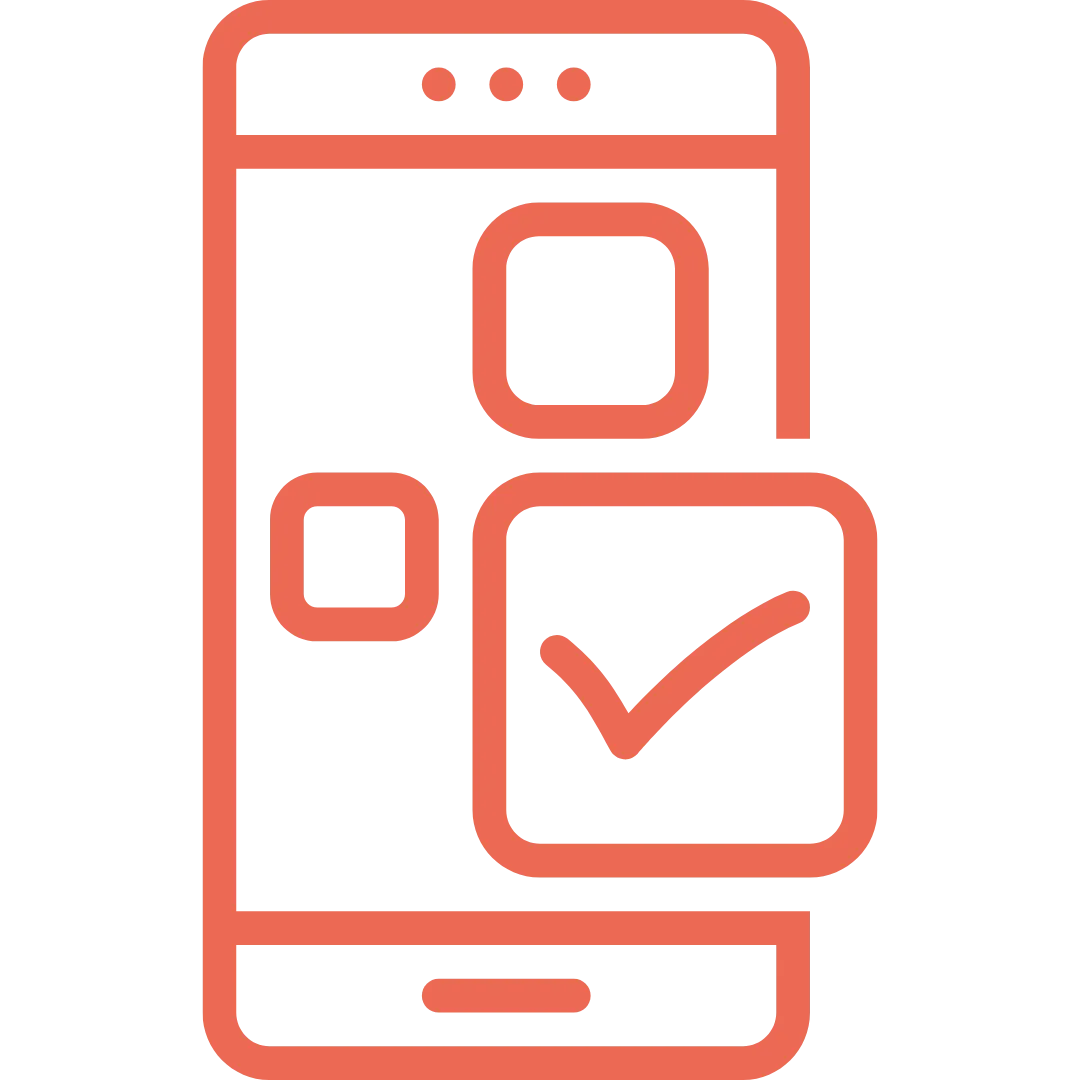

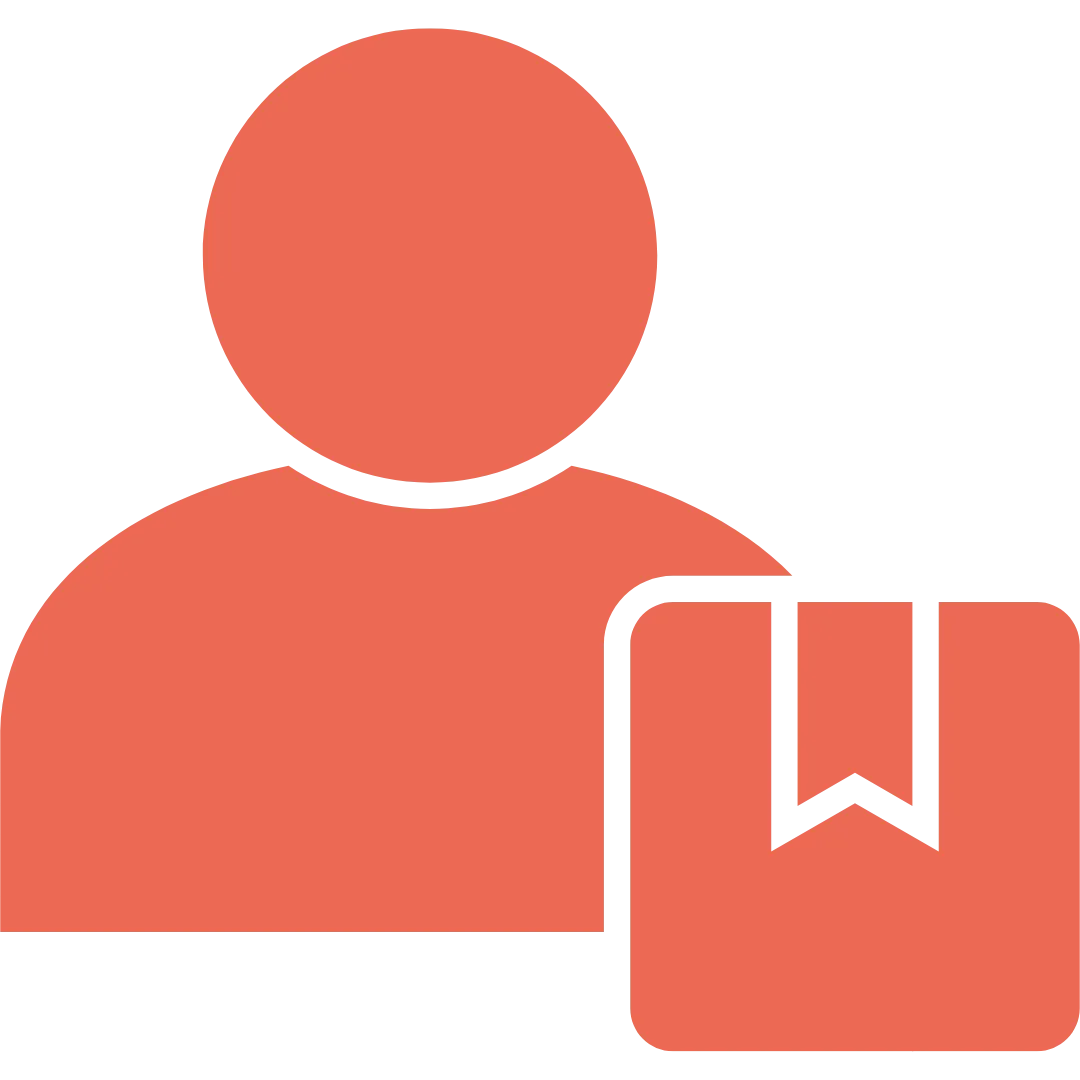

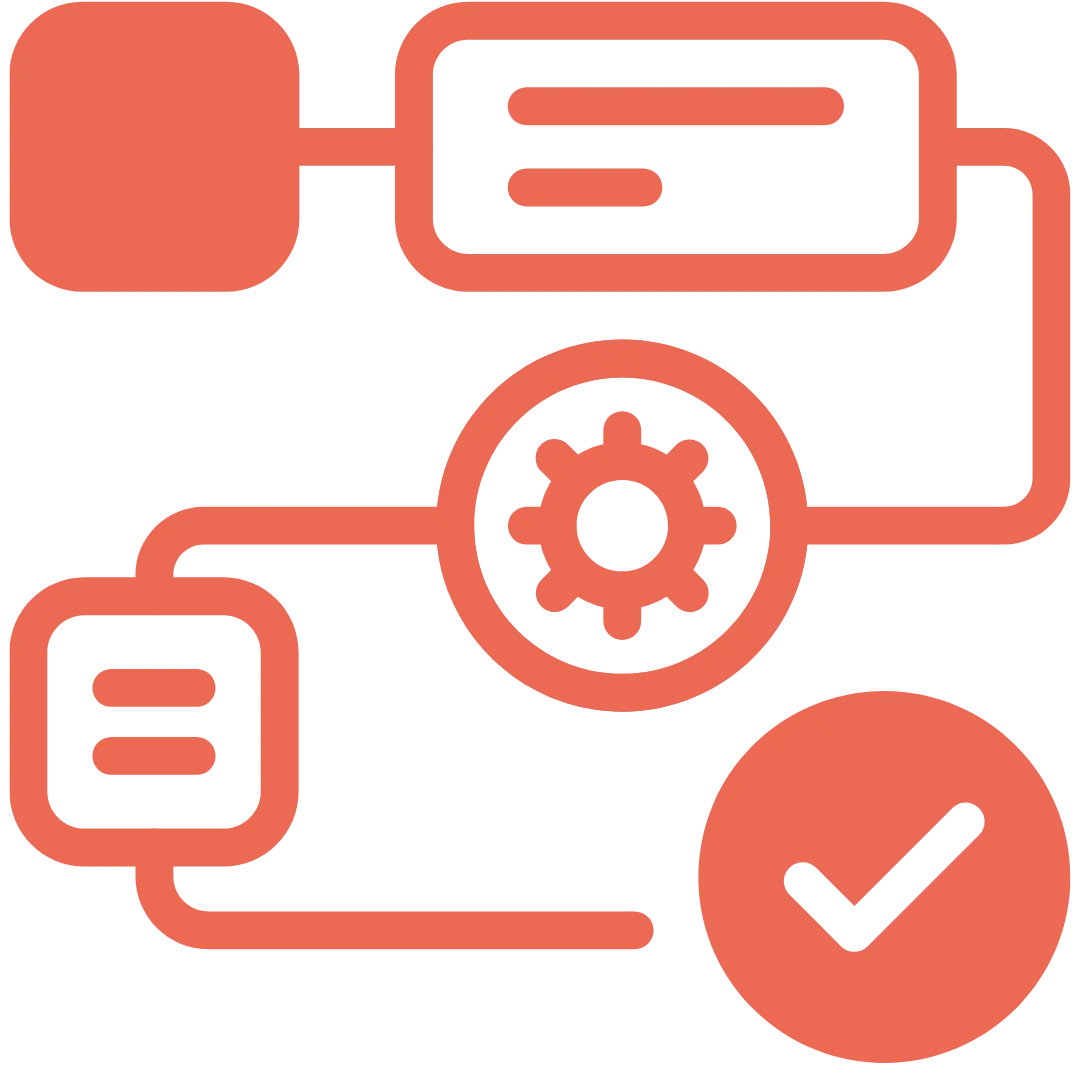
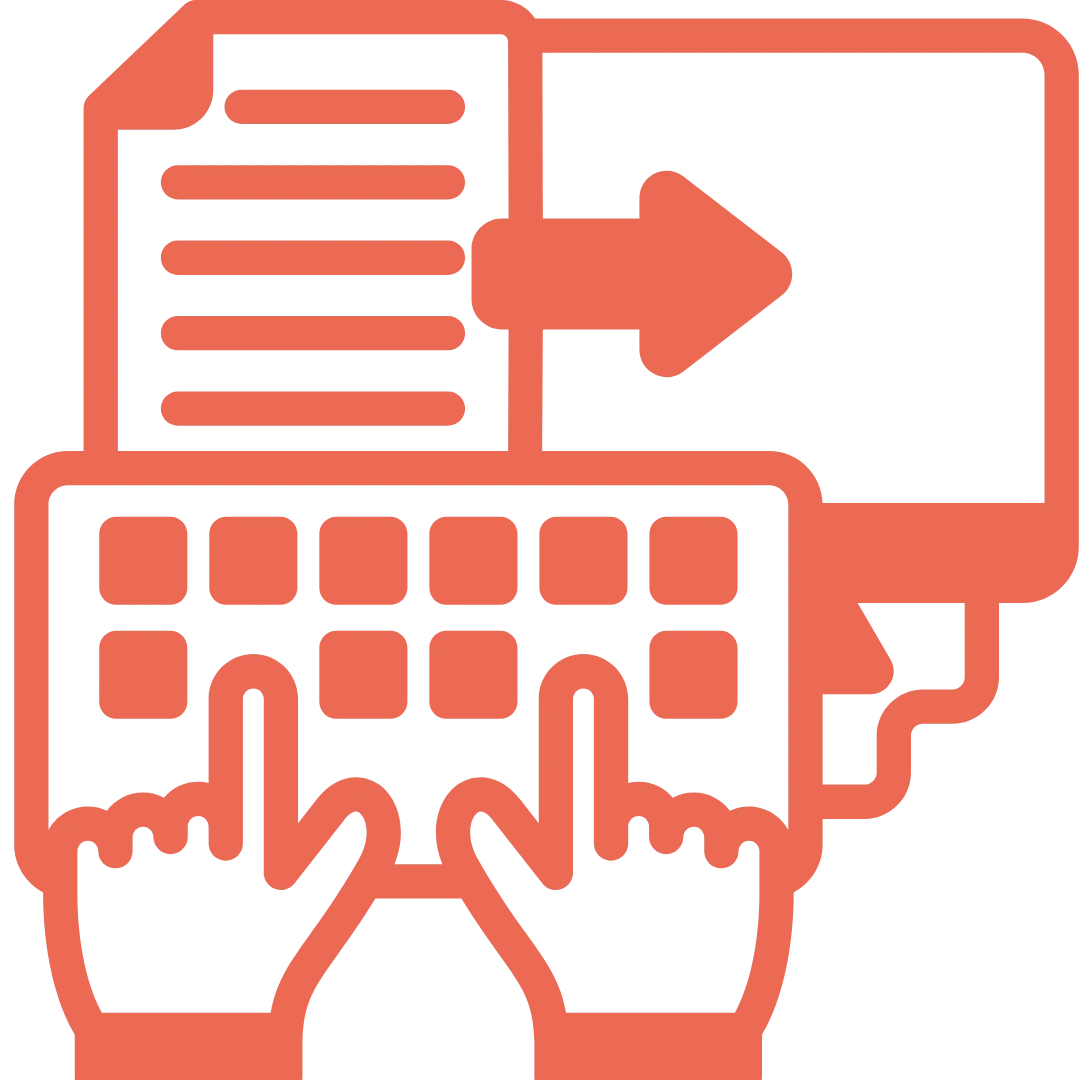
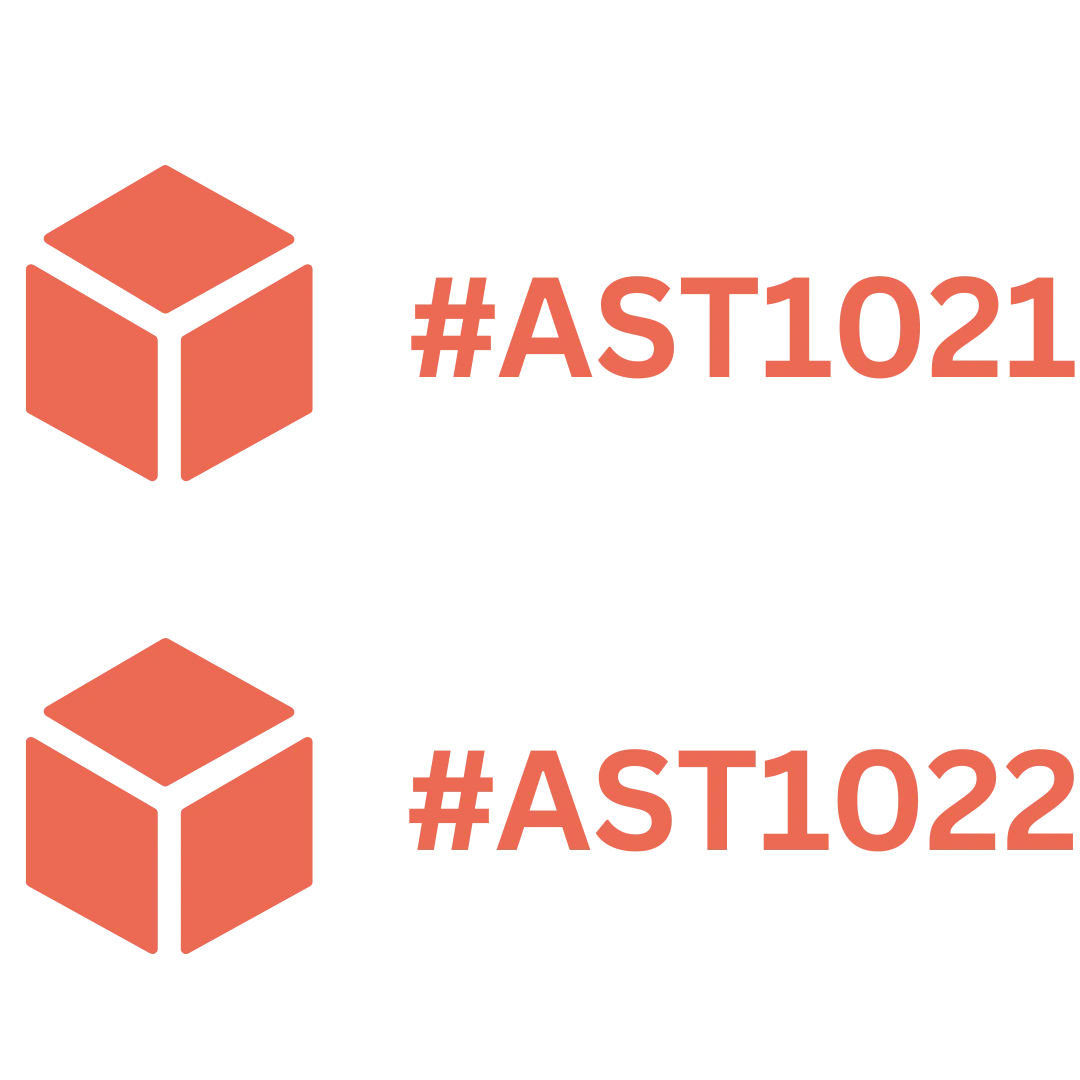
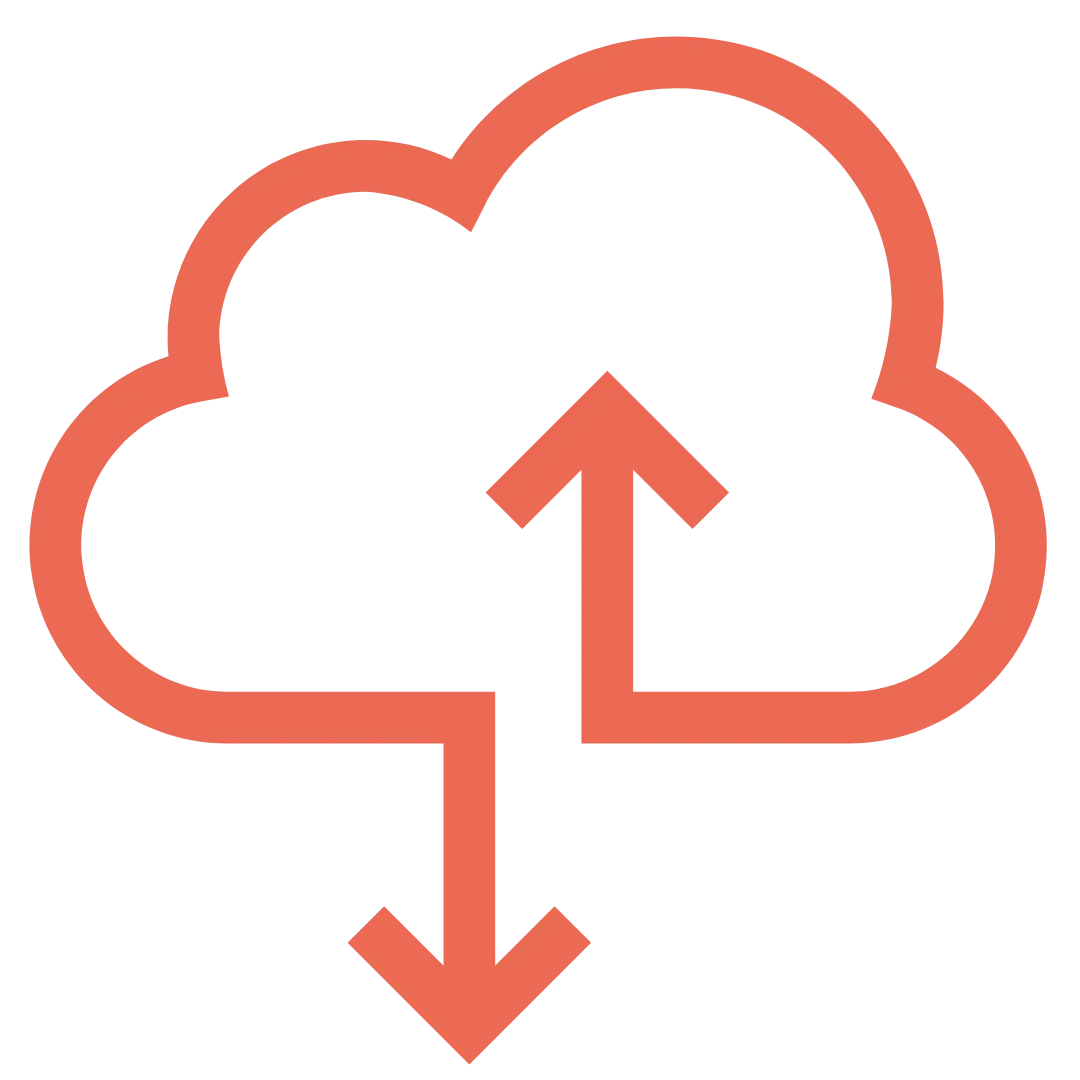
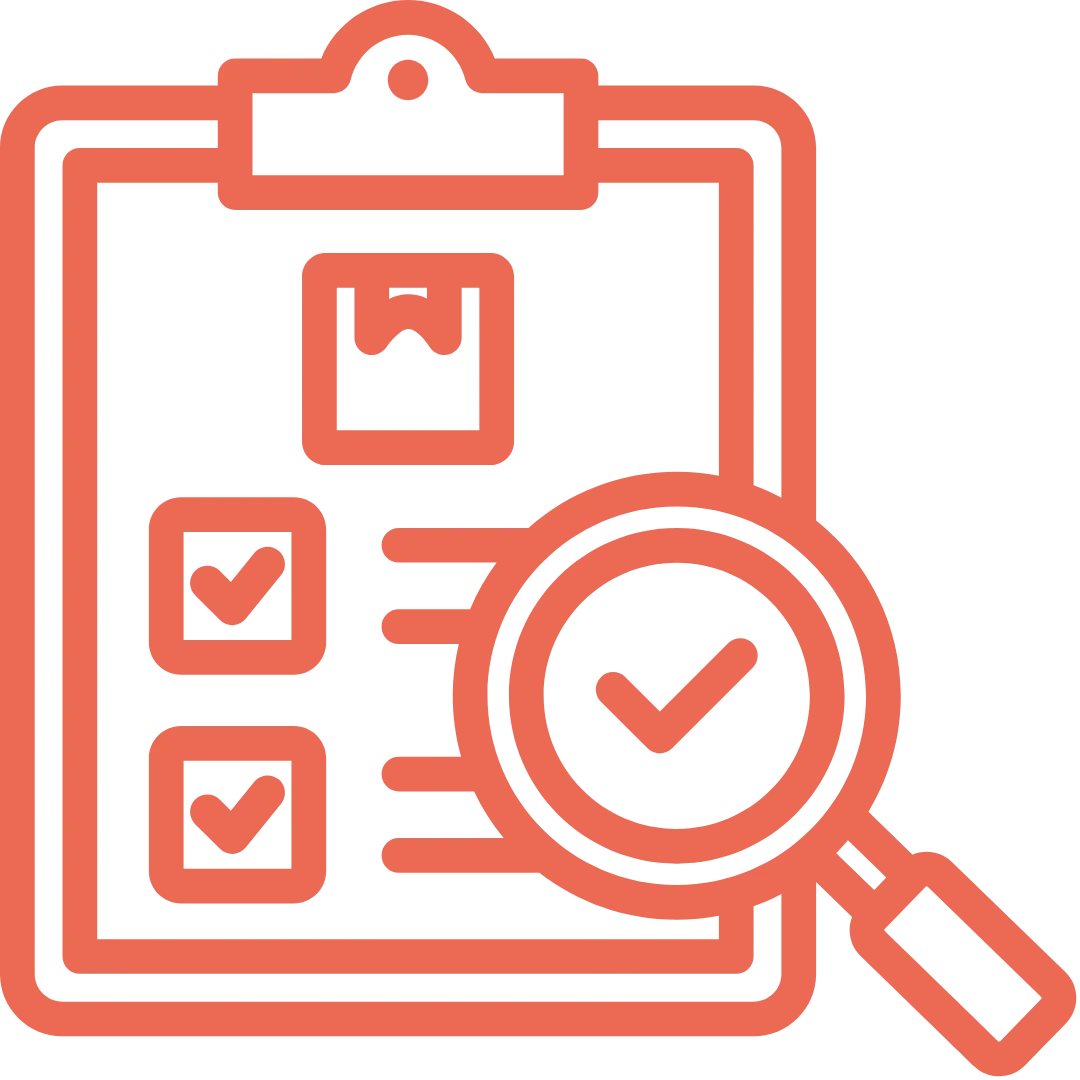
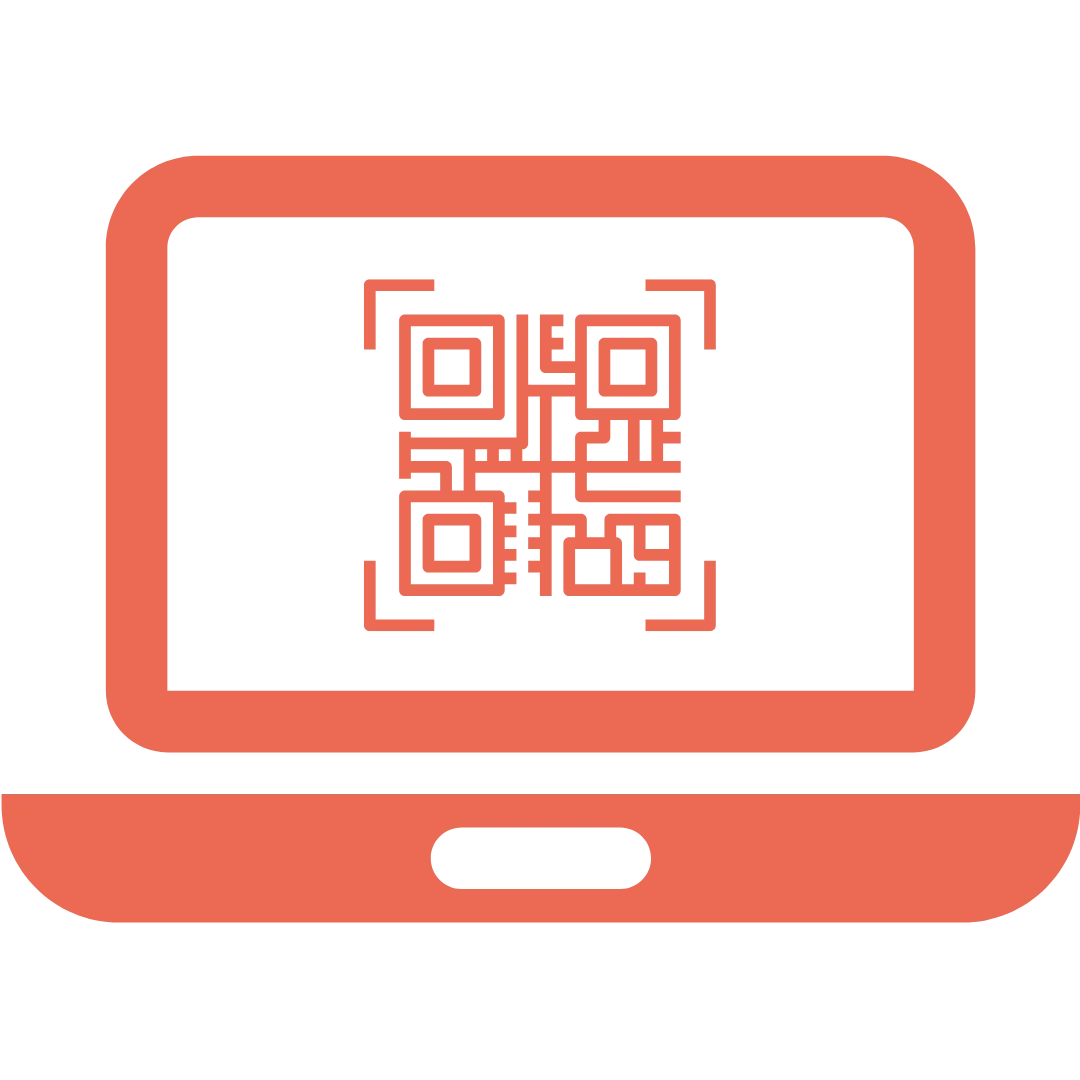
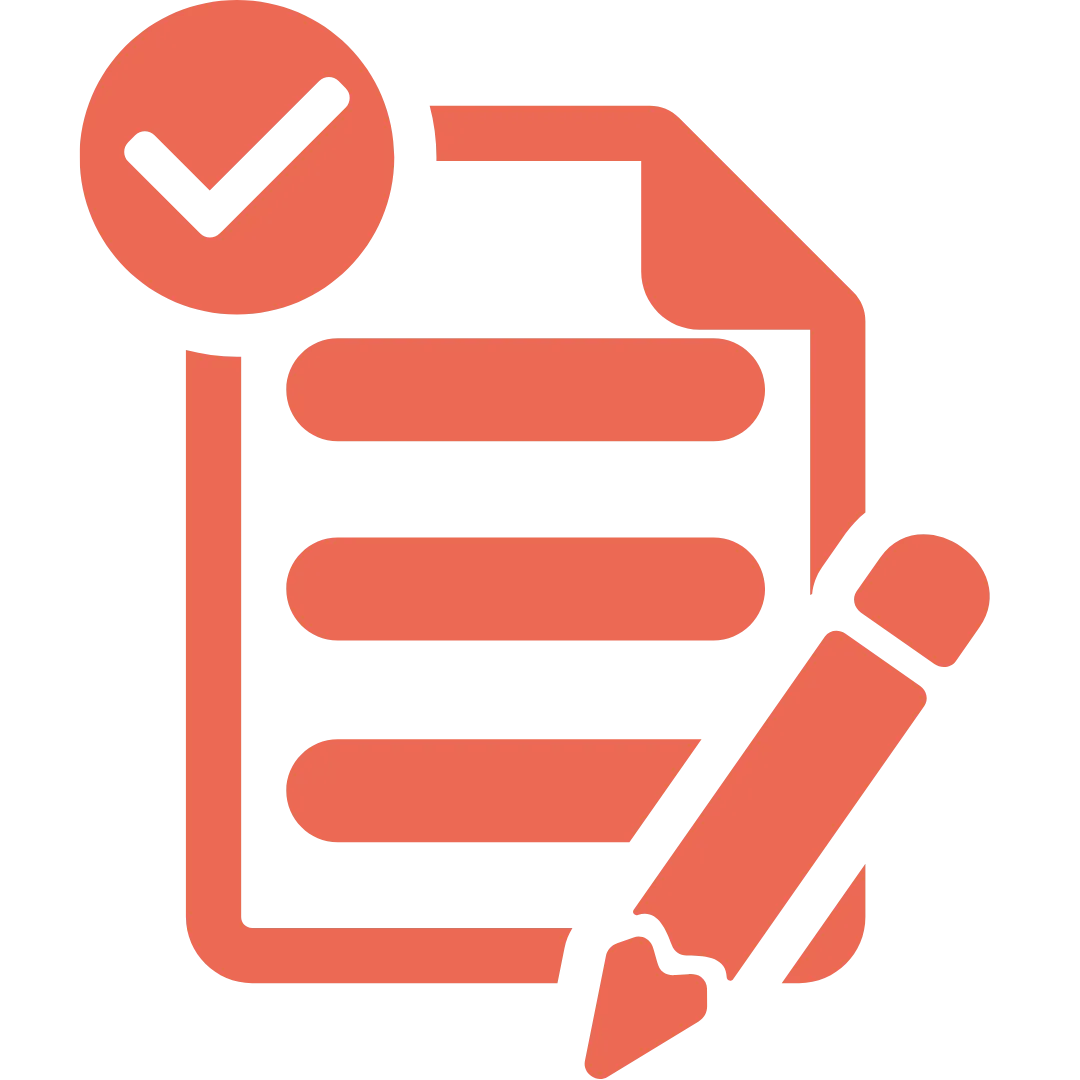
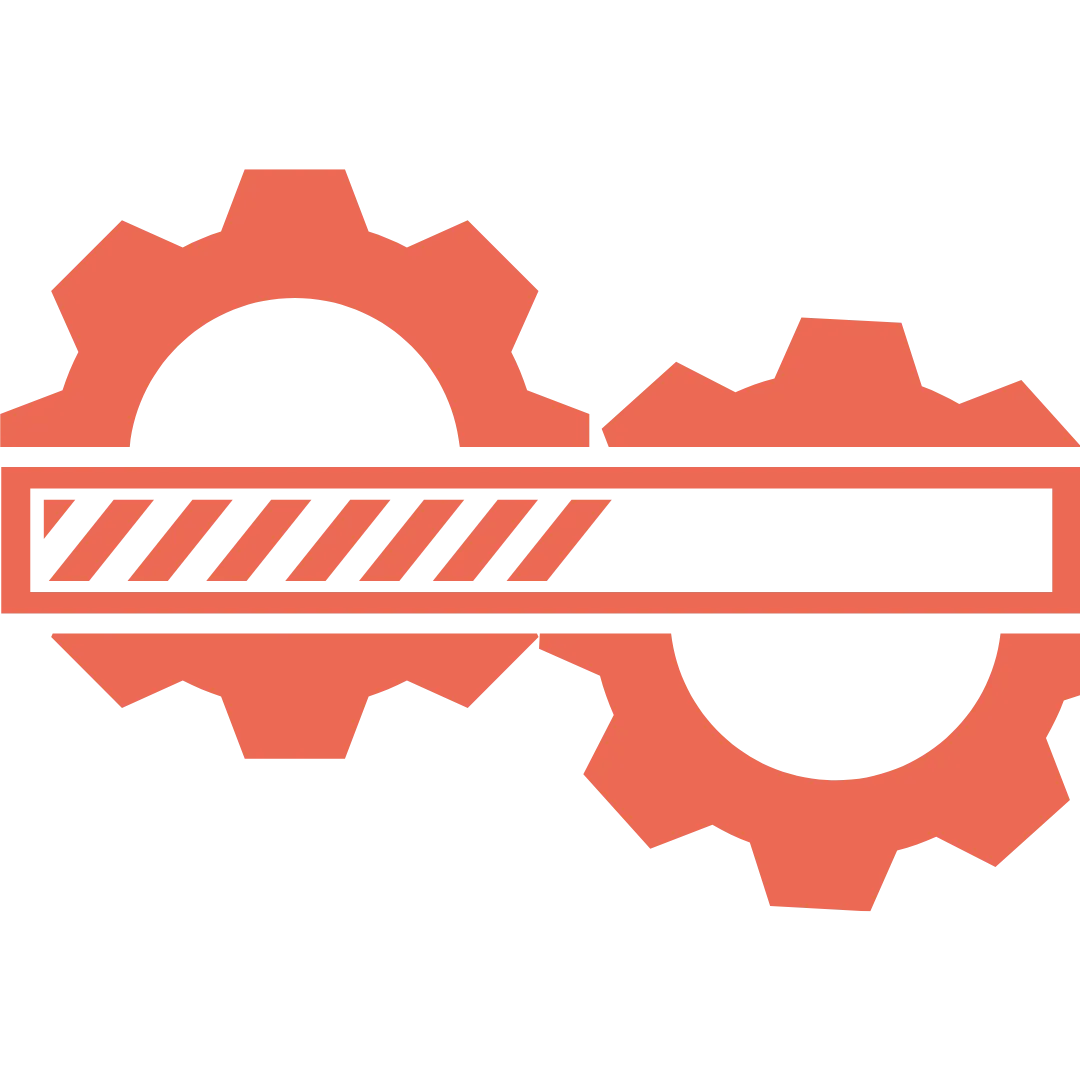


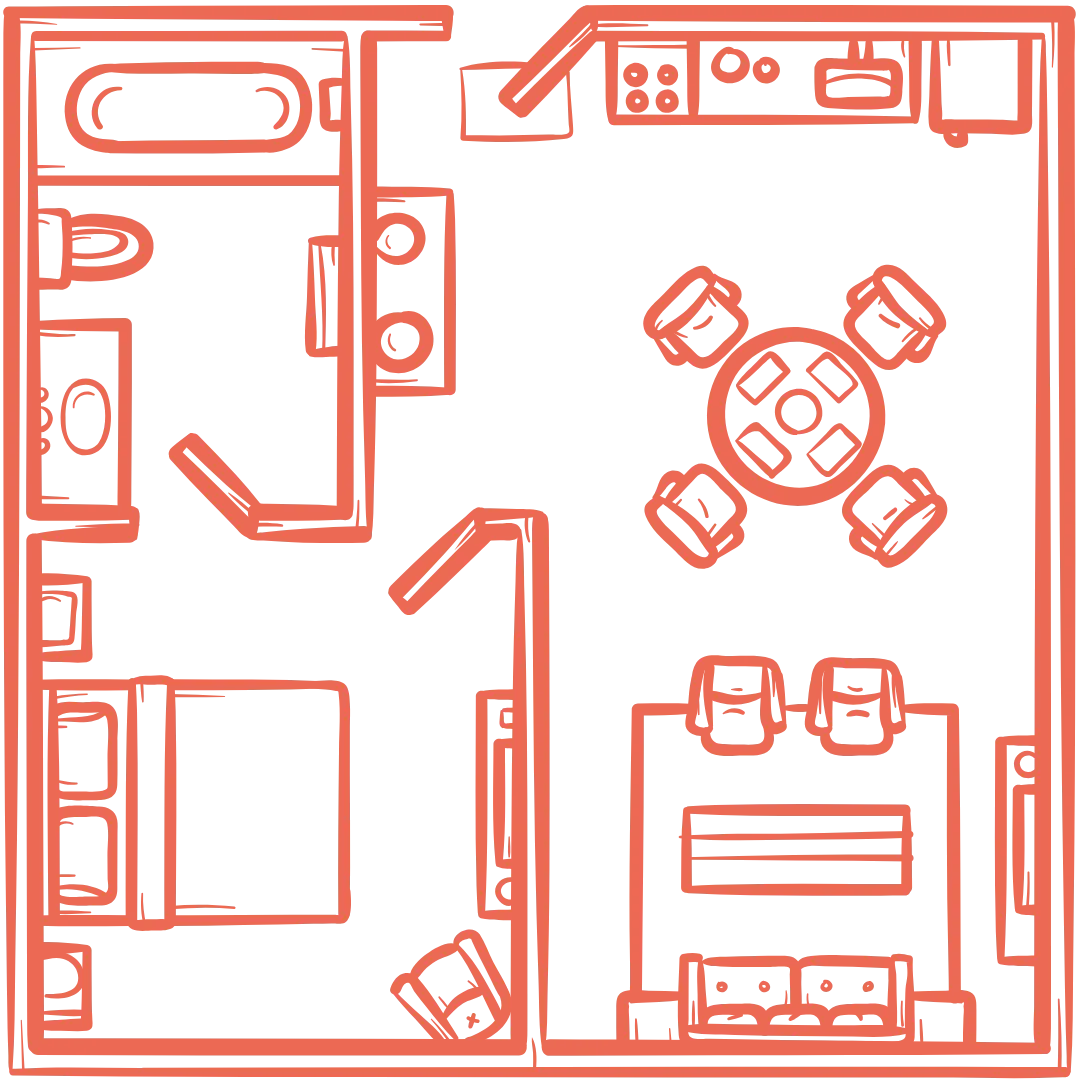




























.webp)
.webp)
.webp)
.webp)
.webp)
.webp)
.webp)
.webp)
.webp)

.svg)




.webp)
.webp)
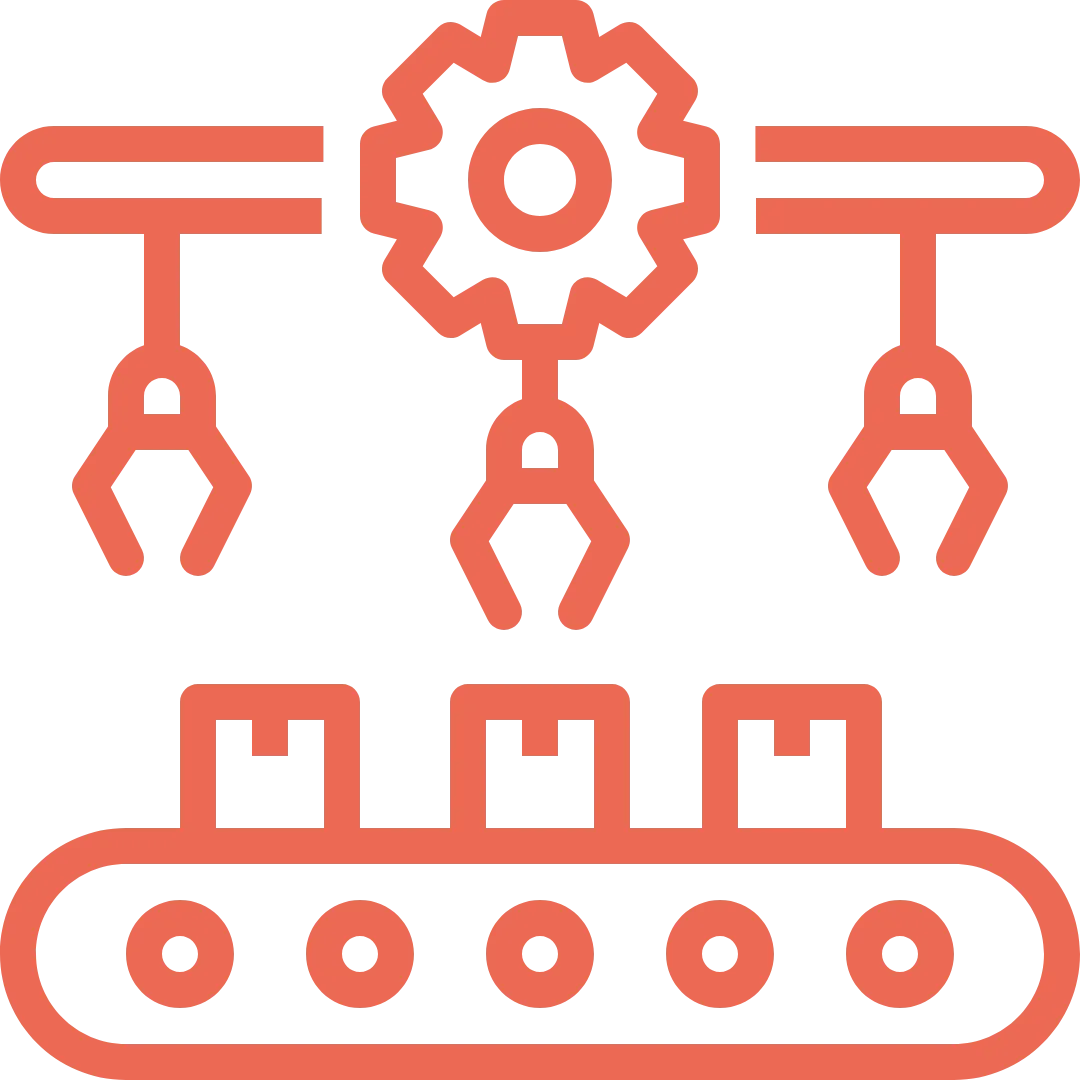


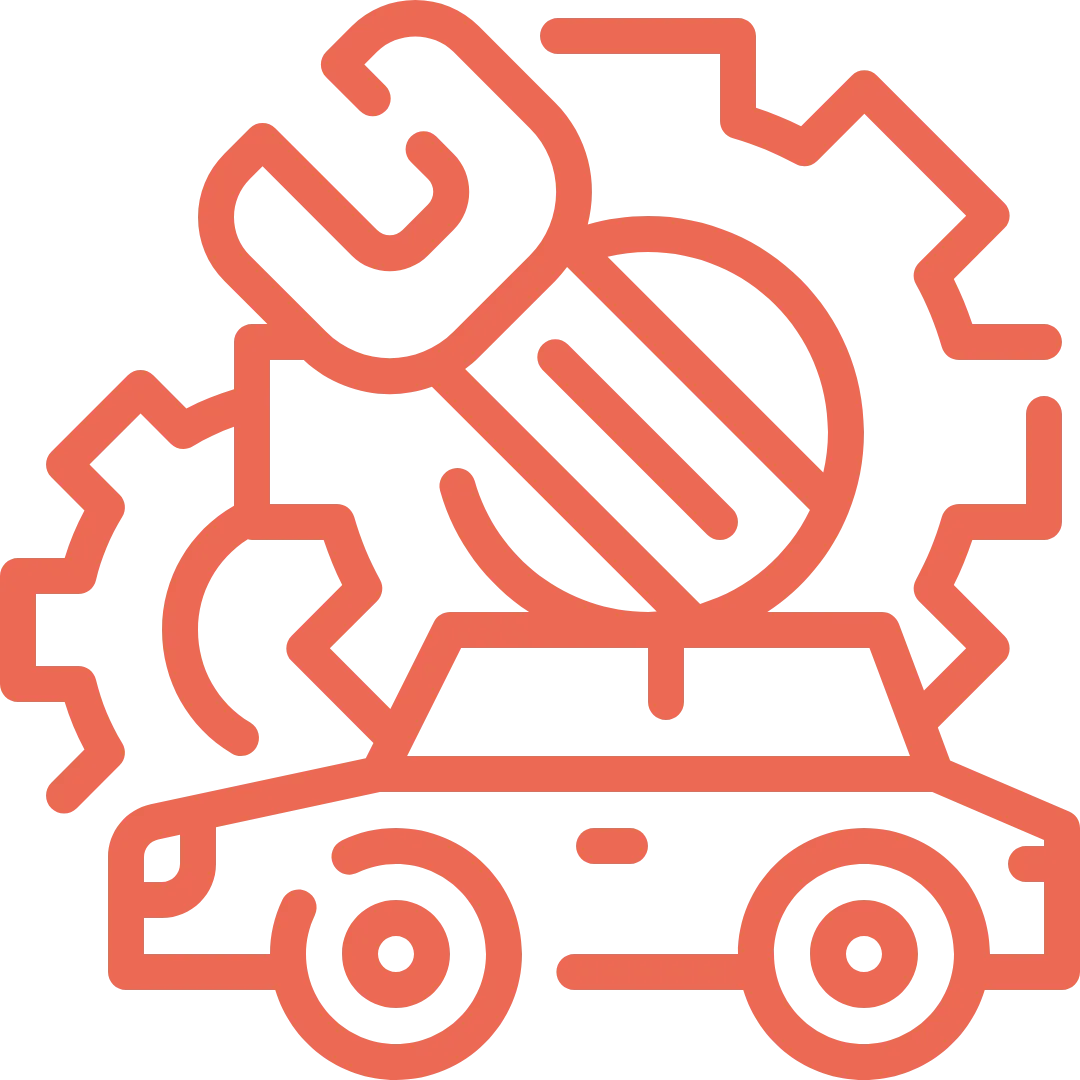


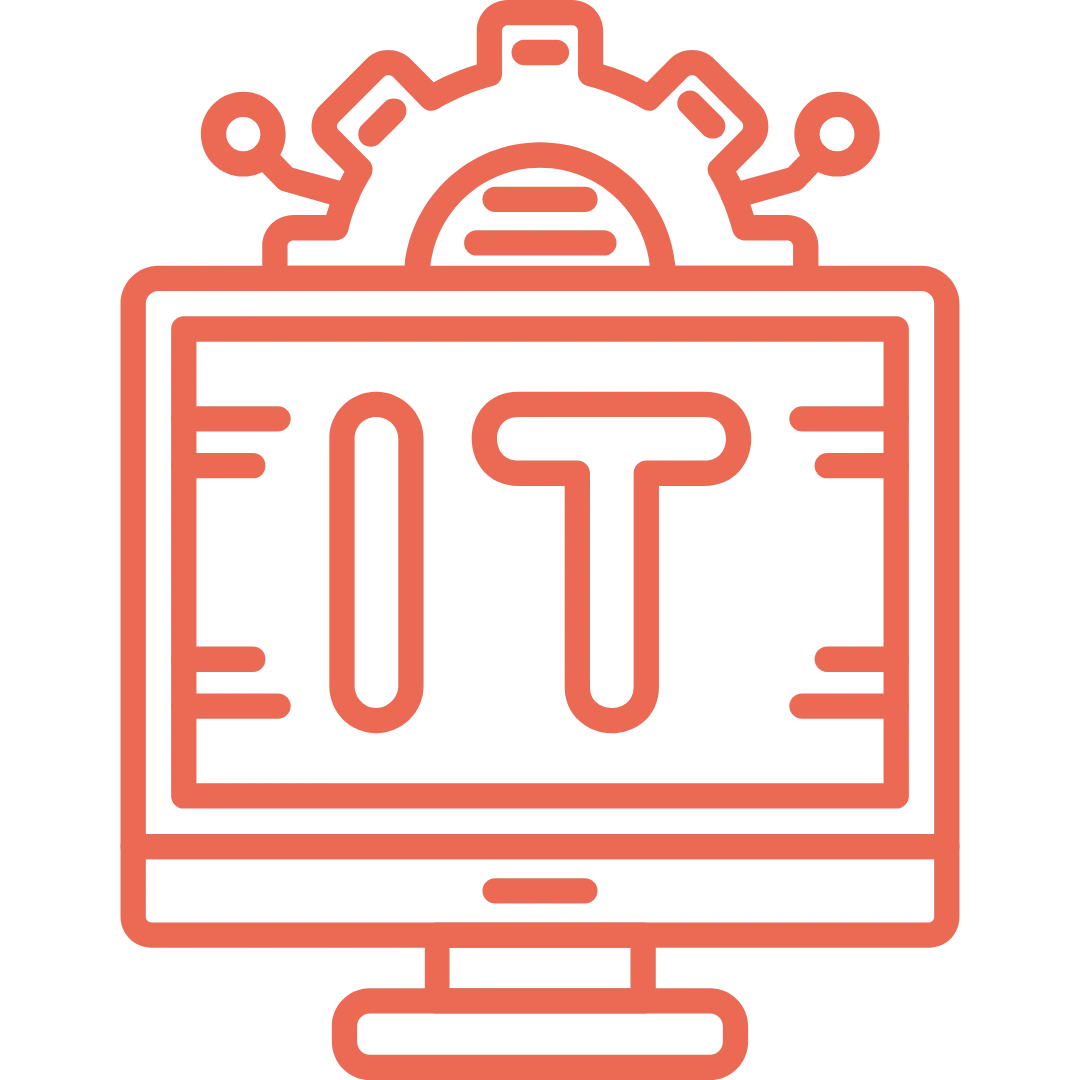
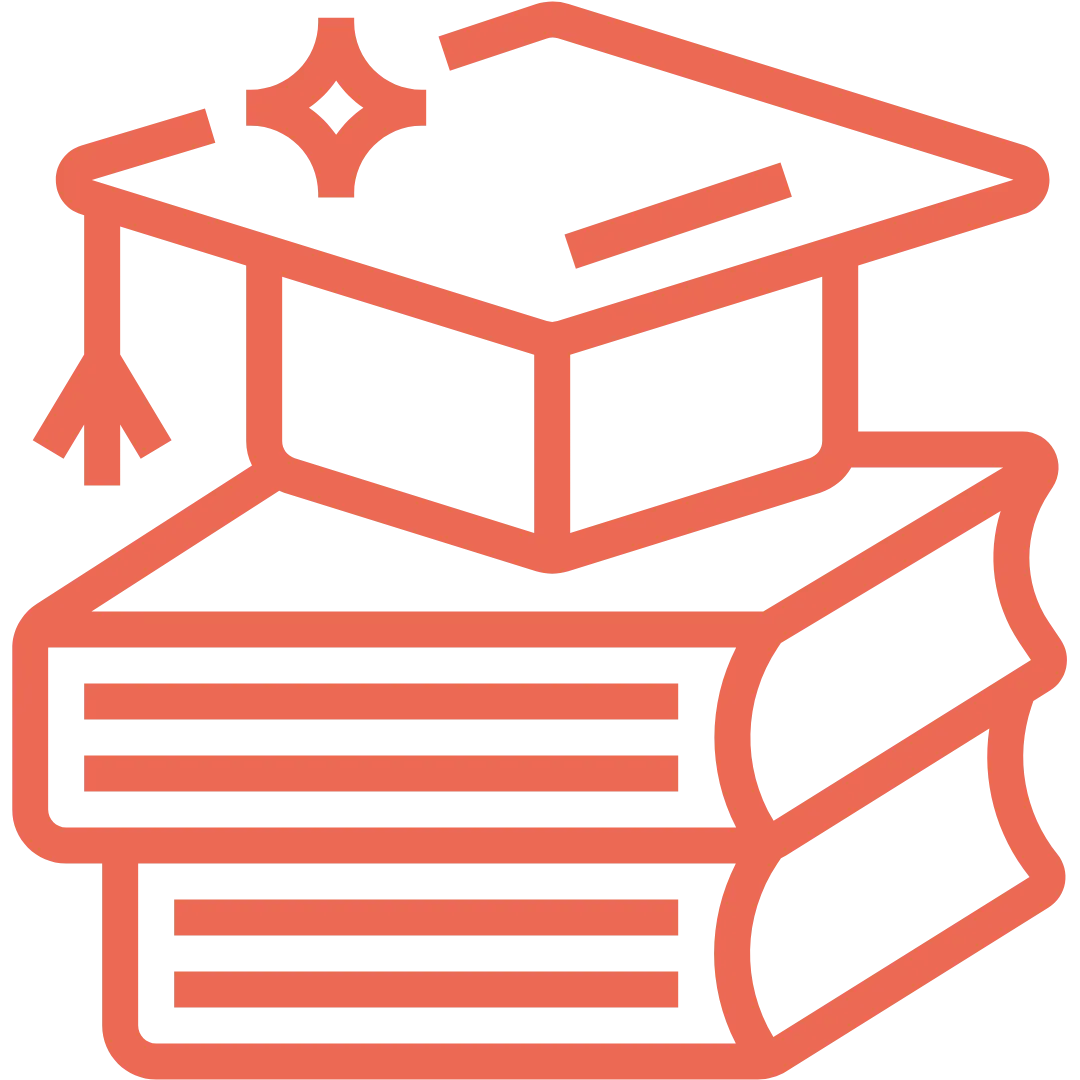
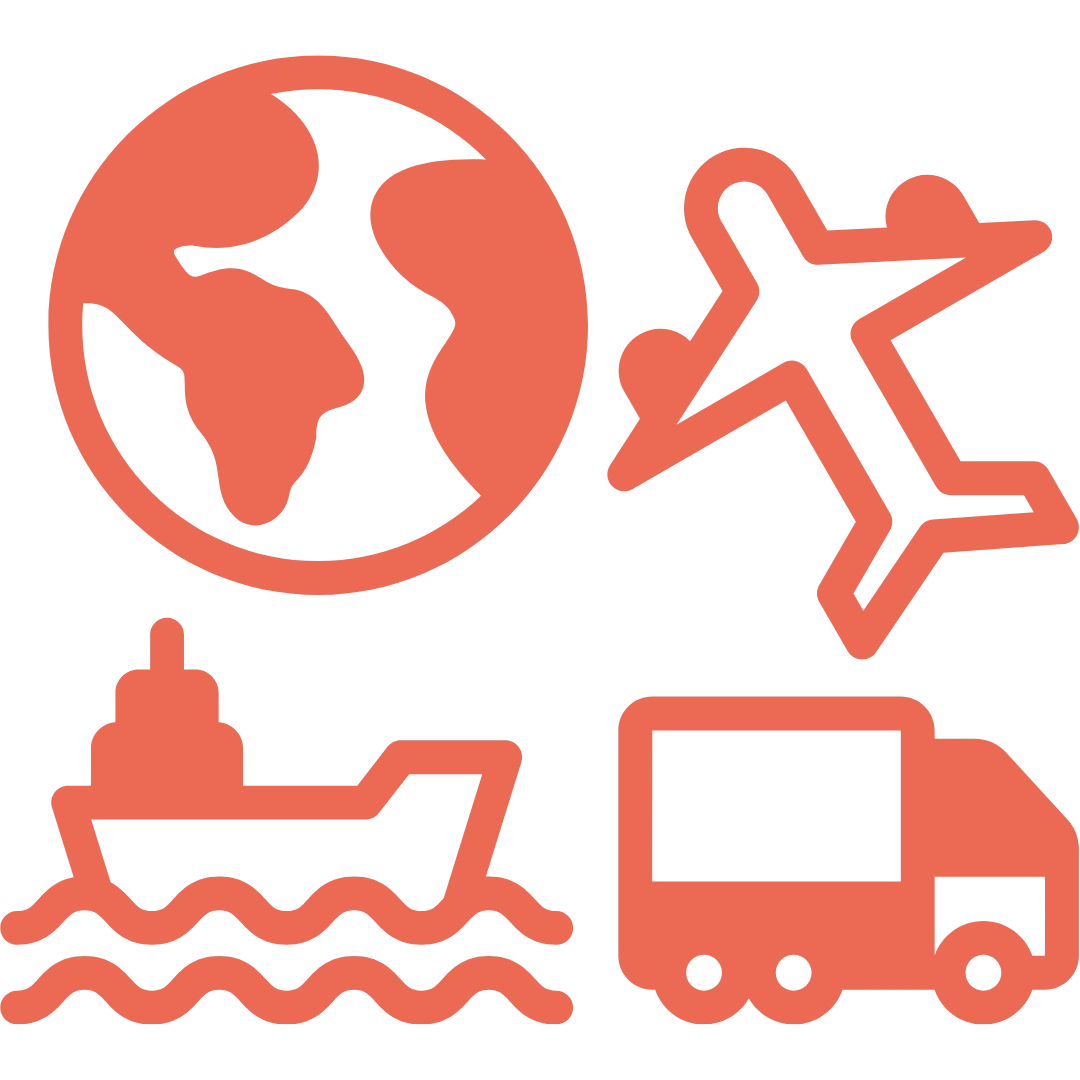

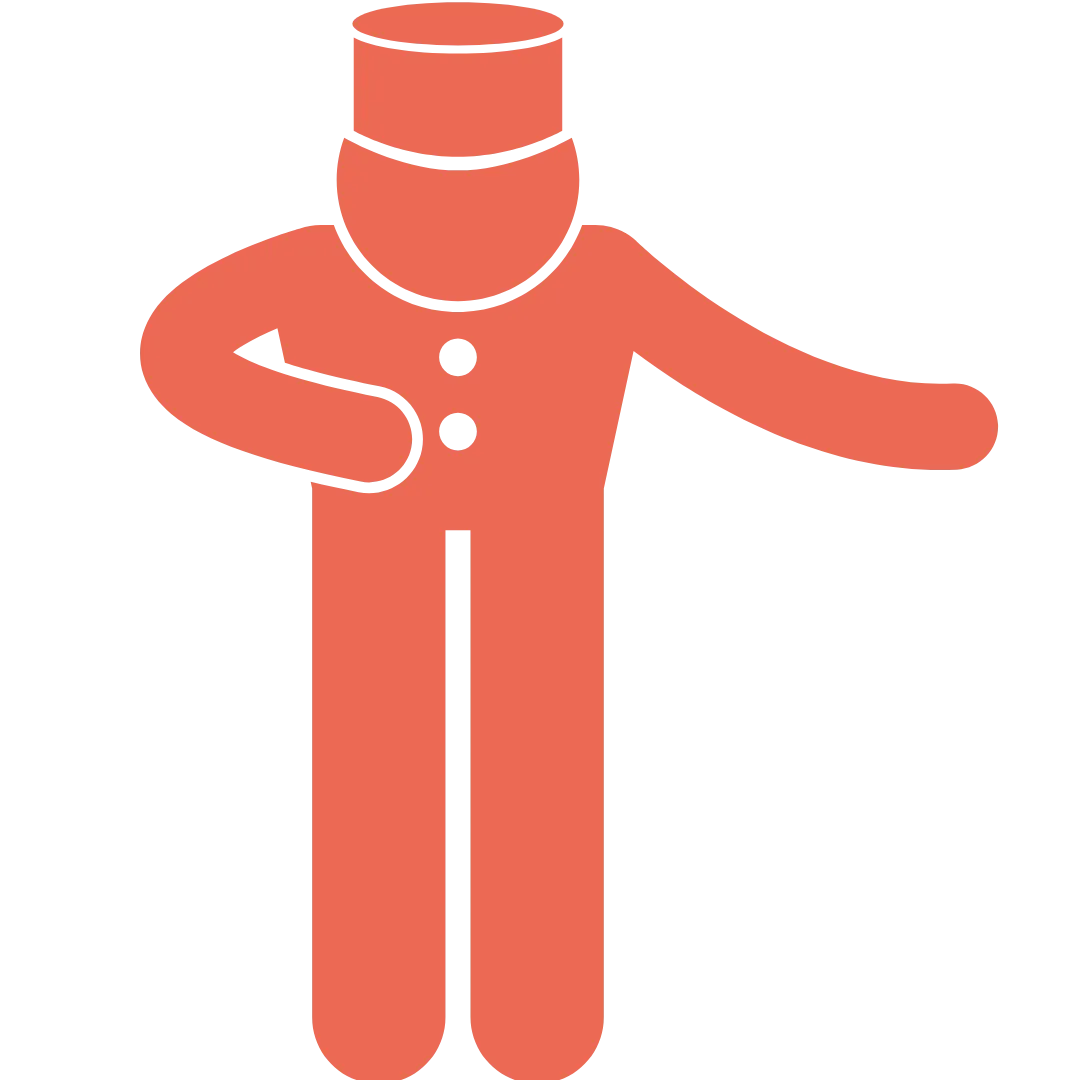

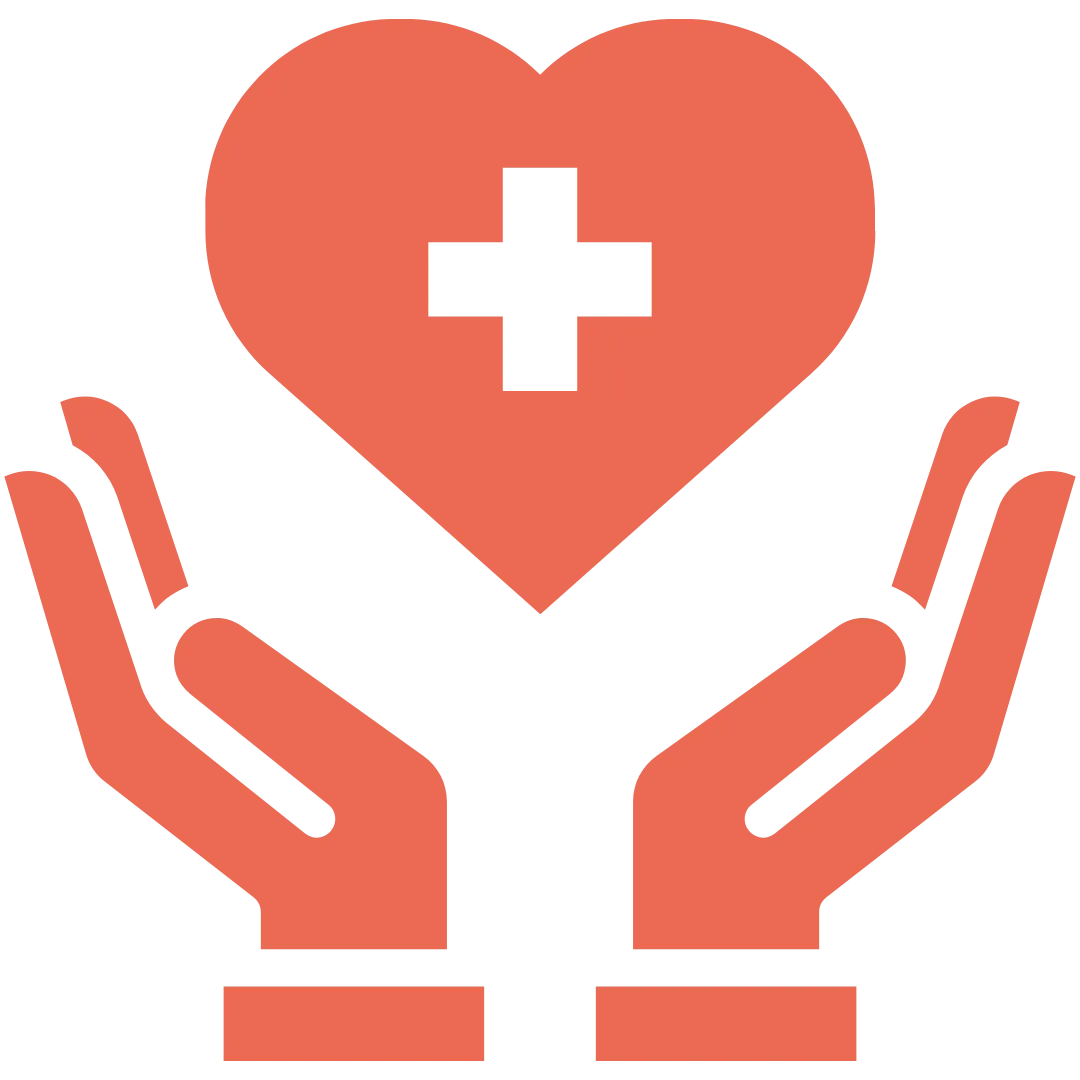

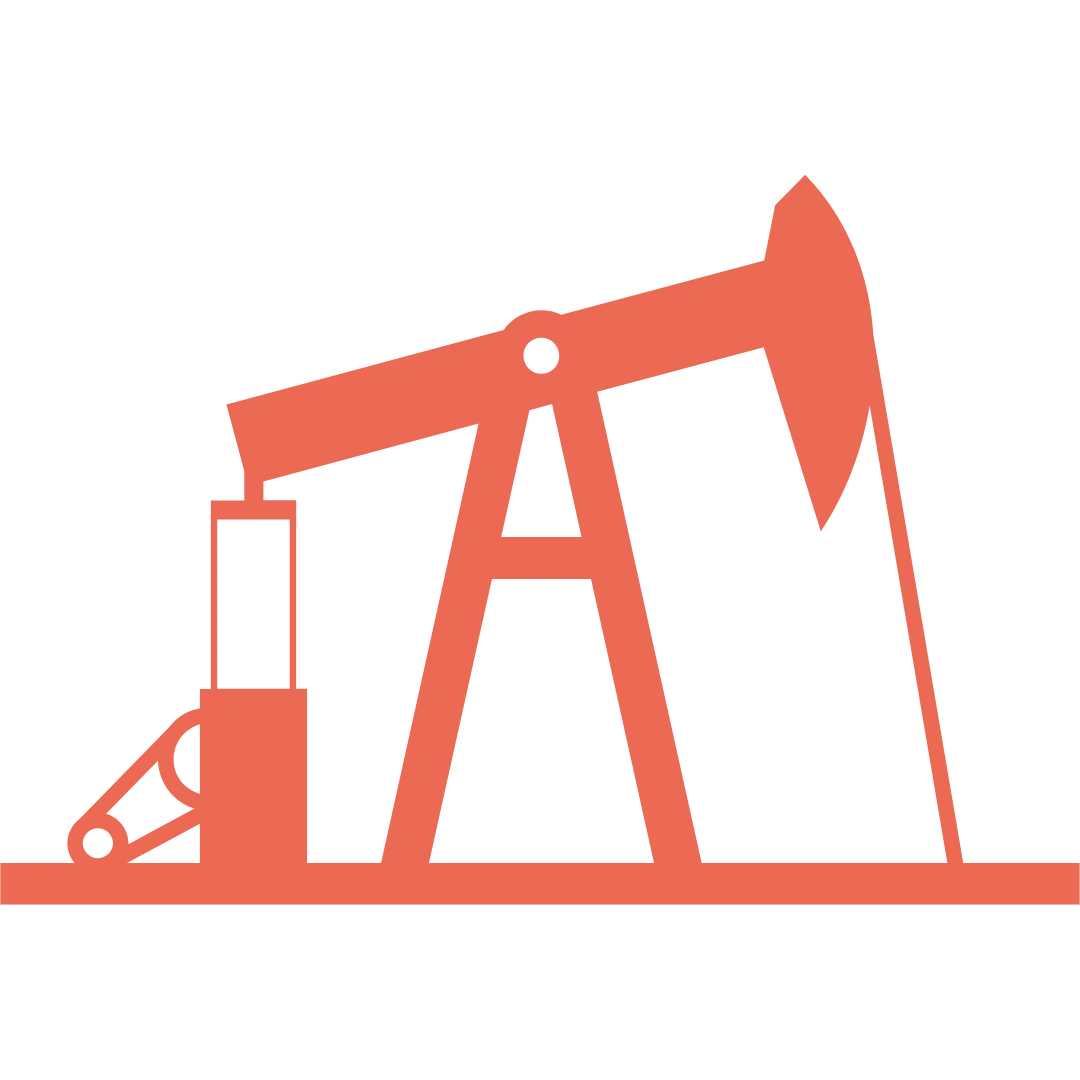
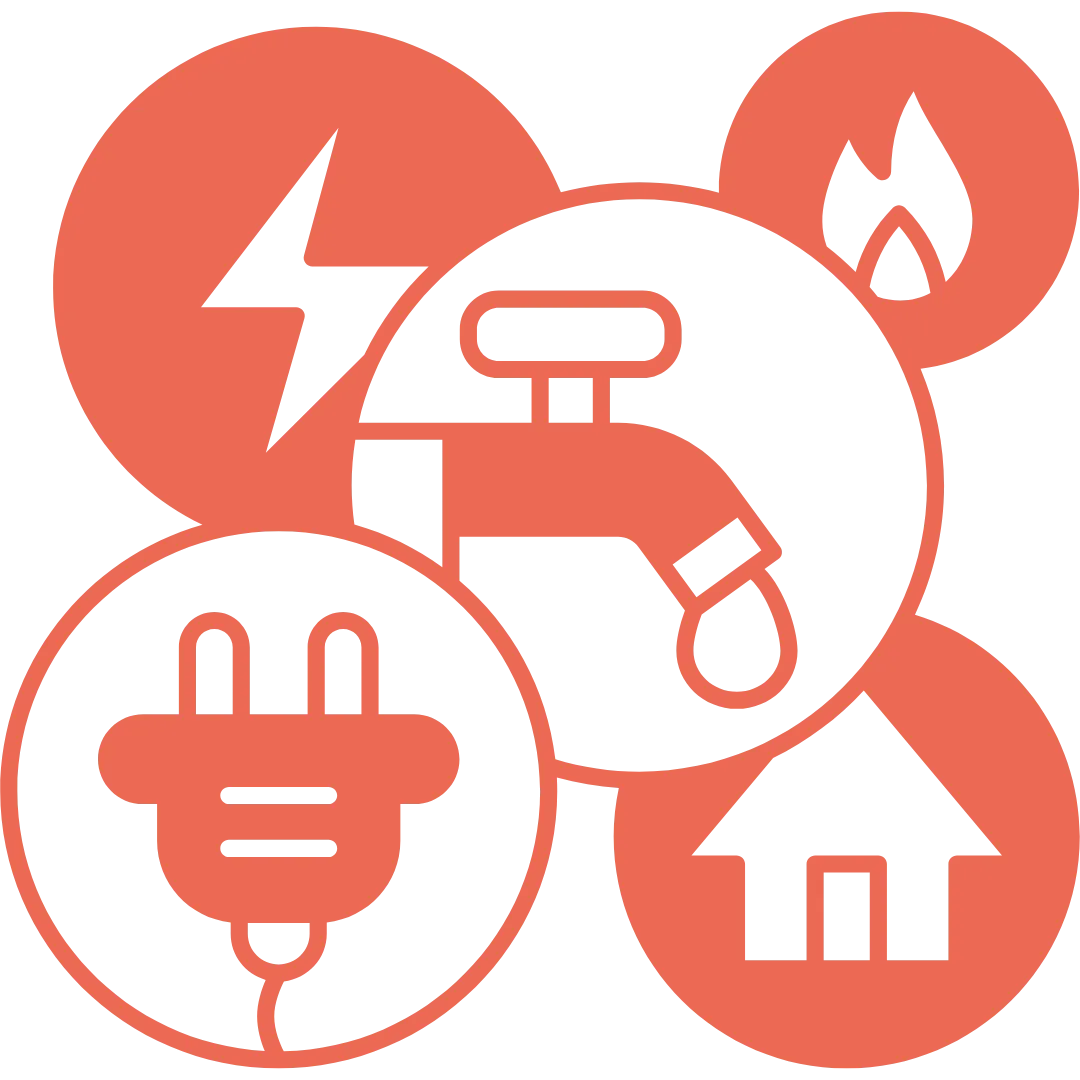



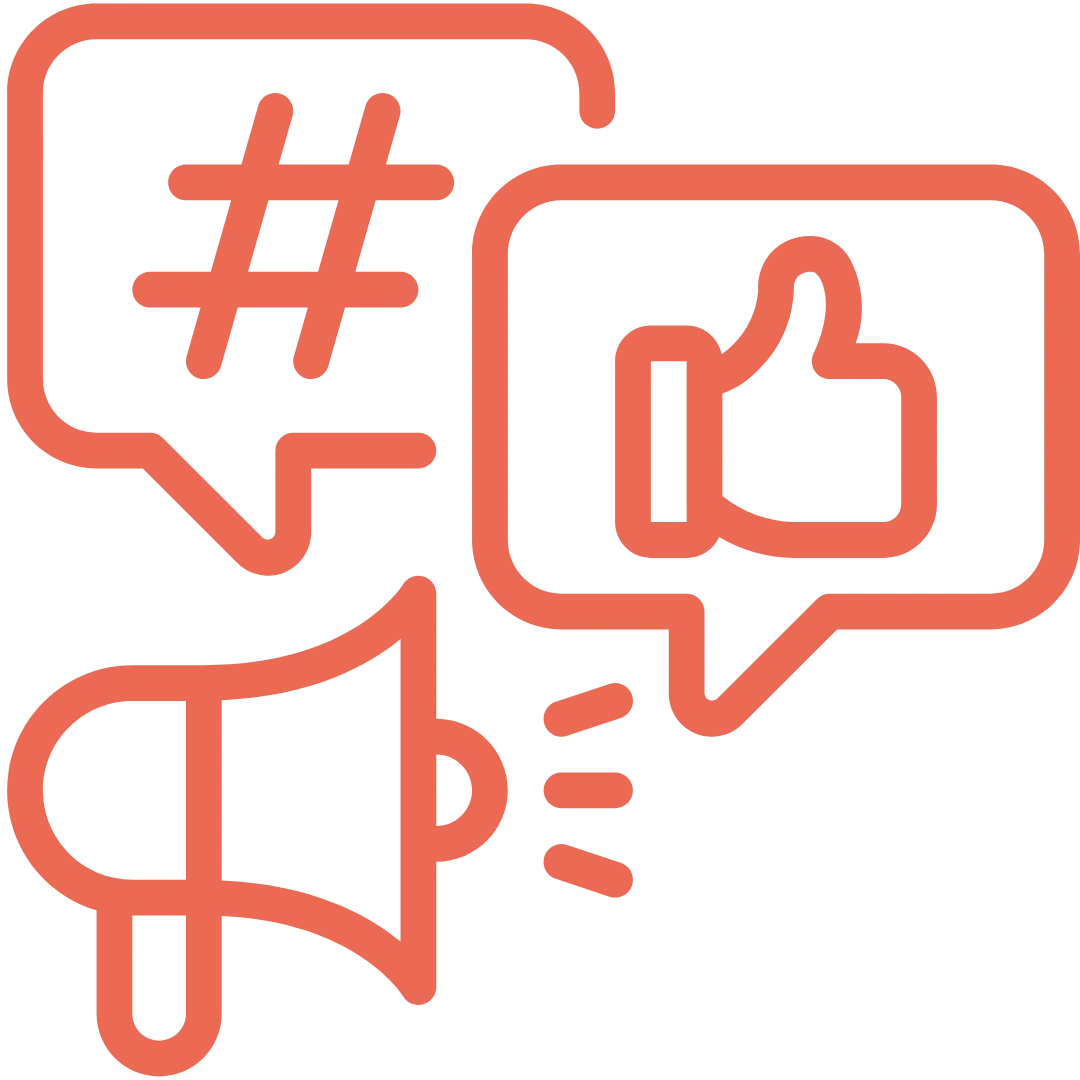














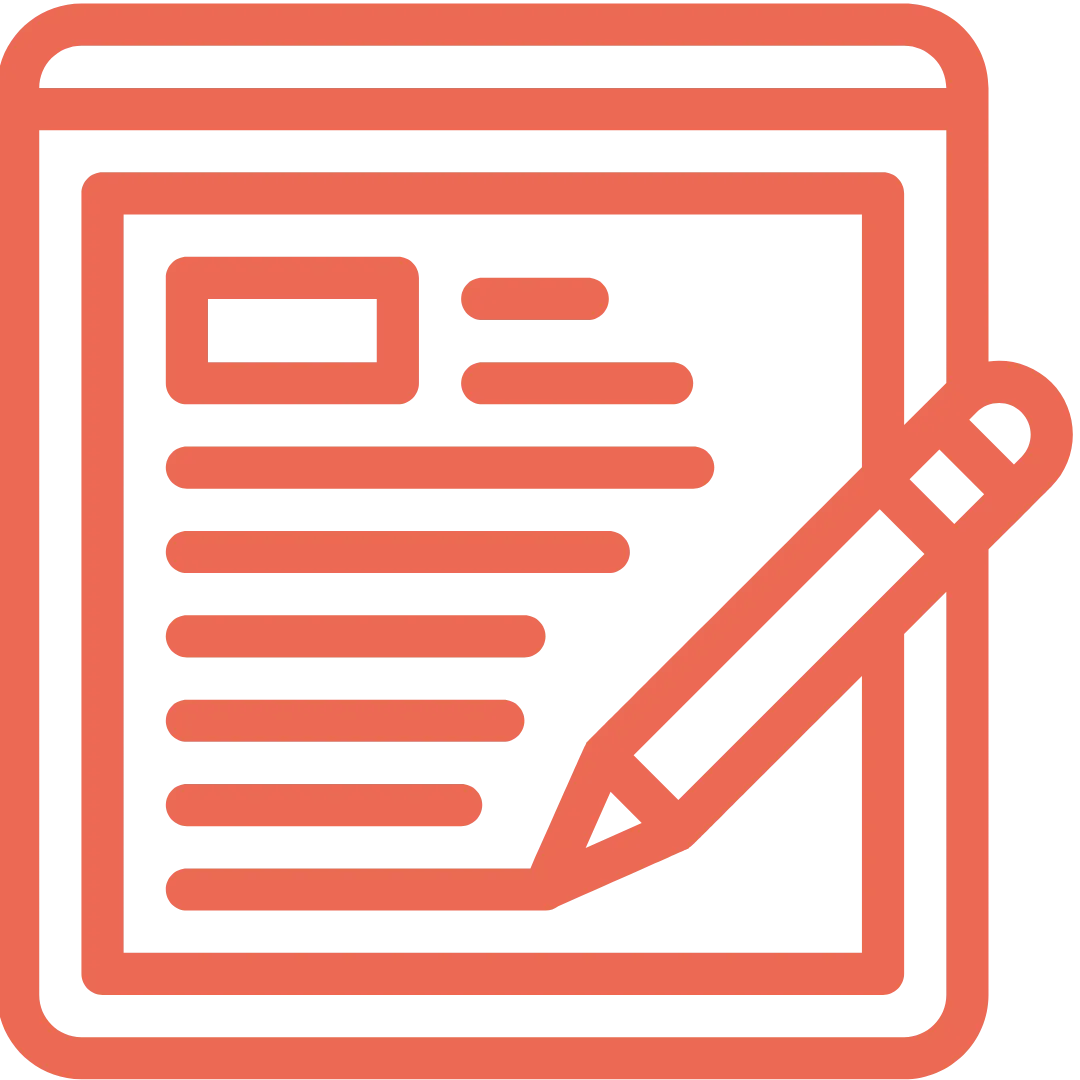

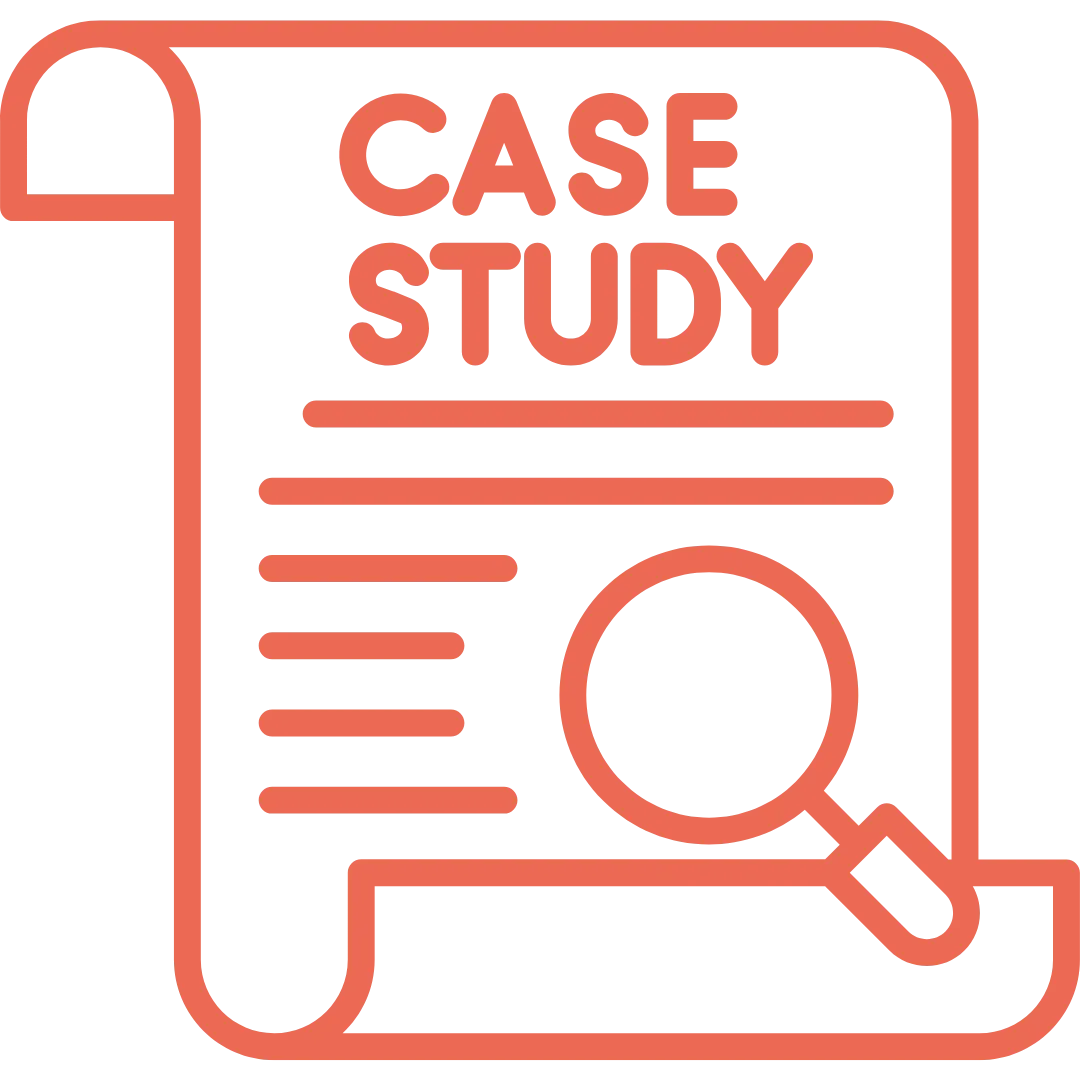






.png)




.webp)